







ISSUED IN SUPPORT OF DUST FIELD COMMANDERS BY AN UNOFFICIAL OFFICE OF INFORMATION & TRAINING.
This digital collection of the Dust 1947 Rules is intended to improve usability during a game by having computer-readable text for find-on-page search and a linked Table of Contents. It is strictly focused on grid-based in-game rules and does not include information on army building, platoons, or gridless play. Please note that this version contains minor Edits and rule clarifications from the following sources:

|
— | Updates from the 2019 Errata and FAQ |

|
— | Additional rules from Operation Paradise Lost campaign book |

|
— | Additional rules from Operation Hellgate campaign book |

|
— | Skills found in the DUST Enlist App |

|
— | Rule clarifications based on responses to questions posted on either of the two main Discord servers: Dust1947 (mostly from GregB of DustUSA) or Dust - The War Continues. Established in late 2022, the active Dust community moved to D-TWC to continue developing the game. |

|
— | Notes and clarifications of concepts which might easily be misunderstood or misinterpreted - part of the edits of Dust Unofficial Edits. |

|
— | House rules which players may find worth considering - part of the unofficial of Dust Unofficial Edits. |
| unlabled | — | Contains other minor unlabeled edits such as changes in headings, general structural changes and changes in how some content is organized. |
Many of these sources are cited throughout this document, but may not be comprehensive.
A few clearly labeled suggested house rules can be found throughout as well as at the end of the document (along with some commentary). These keep the spirit of the game but clarify aspects of the rules, and the reader may find them useful to consider.
The initial work of converting the rules was done by SJ, who claims no rights to the work or edits.
References to specific page numbers remain to cross reference with the beautiful full color version of the original full ruleset. The full color PDF of the DUST1947 Rulebook used to be found on the download page of the defunct www.dust1947.com, but can still be found on the Board Game Geek Dust1947 files page.
As of late 2021, DustUSA and DustGame websites are down and it no longer makes sense to link directly to these sources. In 2022, DustUSA was taken over by scammers and link to online betting sites.
Instead see these Detailed Credits for the Dust1947 Rules & FAQ.
Each game of Dust 1947 simulates a complete battle. Players alternate Activating Units until the game is complete. During an Activation, Units can Move, Attack other Units, use Special Skills, or do nothing. To determine the success or failure of Actions, such as Attacks, hiding behind cover, and using Special Skills, players roll special dice called "Dust Dice."
Dust Dice have six sides with three different symbols, 
 and bloc symbol
and bloc symbol  that will vary in appearance depending on the Bloc or Faction the dice were designed to represent.
that will vary in appearance depending on the Bloc or Faction the dice were designed to represent.
 Allies
Allies  Axis
Axis  SSU
SSU  IJN
IJN  Mercenaries
Mercenaries  Mythos
MythosTypically, Attacks score Hits for each  rolled, but certain Skills Units possess may modify this, allowing Hits to be scored for rolls of both
rolled, but certain Skills Units possess may modify this, allowing Hits to be scored for rolls of both  and either
and either  or
or  , depending if the action is offensive or defensive. Throughout the remainder of the rules, descriptions of Actions that require a dice roll will include which symbol(s) indicate success.
, depending if the action is offensive or defensive. Throughout the remainder of the rules, descriptions of Actions that require a dice roll will include which symbol(s) indicate success.
Players agree on the scenario they will play. Several scenarios are included in this book. The first of these scenarios, Firefight, is a perfect selection for your initial game. Each player determines the Units they will play. If you are just starting out, a Dust 1947 Starter Box, available at your Friendly Local Game Store (FLGS), contains a force composed of roughly 25 Army Points. For truly interesting games you will want to assemble forces composed of at least 50 Army Points. Players set out play mats and Terrain as described in the scenario to complete game set-up (see page 114). Dust 1947 Starter Boxes contain one game mat, and combining the game mats from two Starter Boxes creates a perfectly—sized battlefield that conforms to many of the scenarios included in this book.
Dust 1947 game mats represent the battlefield and are divided in squares. When playing with game mats, players can use the squares as a measure of distance for determining Range and Movement. Squares are also used to determine cohesion for Infantry Units.
Each soldier in an Infantry Unit must occupy the same square as the other soldiers in that Unit.
Standard Vehicles occupy a single square, but Large Vehicles and Aircraft occupy two squares. Huge Vehicles occupy four squares. All ground Vehicles are considered Range 1 (square) in height. 
Some Vehicles have weapons and other equipment that overhangs the edge of the square. For game purposes, this does not affect which square the Unit occupies.
Dust 1947 categorizes Units into one of four main types:
All ground Vehicles and Walkers are considered Range 1 in height. 
A game of Dust 1947 is divided into Turns. At the beginning of each Turn, Dust Dice are rolled to determine which player will go first. The first player Activates their first Unit, then players alternate Activating Units until all Units have been Activated — ending the Turn. Unless Victory conditions are met, the game continues, and the players begin a new Turn (see Victory, page 16).

At the beginning of each Turn, including the first Turn of the game, each player must calculate how many Activations they have. Since each Unit Activates independently, each Unit provides one Activation. When a Hero Joins a Squad, pilots a Vehicle or an Aircraft, they become a single Unit and therefore a single Activation.
Pass Tokens are then assigned to make up the difference in activations. The Player with fewer Activations receives as many Pass Tokens as the difference between their total activations and their opponent's total activations. Tokens may not be saved between turns and do not carry over from turn to turn.
Some skills like Tactician provide a fixed number of extra Pass Tokens. Calculate the number of Pass Tokens as above, then add these tokens to the controlling player's total.
After assigning Pass Tokens, all players roll three Dust Dice (the number of dice may be modified by certain Skills) to determine Initiative for the turn. The player who rolls the most  gains the Initiative. If there is a tie, the player with the most
gains the Initiative. If there is a tie, the player with the most  gains the Initiative. If a tie still exists, players re-roll their dice until a player gains the Initiative based on the aforementioned criteria.
gains the Initiative. If a tie still exists, players re-roll their dice until a player gains the Initiative based on the aforementioned criteria.
Once Initiative has been determined, the player who gains Initiative determines which player will take the first Activation.
The player selects the Unit they will Activate, and assigns two Actions to that Unit. Heroes joined to Infantry Units or piloting Vehicles are counted as a single Unit (see Heroes->Joining Infantry Units, page 40).
A player may also choose to Pass on the Activation by activating (spending) one of their unused Pass Tokens.
When a player assigns Actions to a Unit, they must declare all Actions, including the use of any Special Actions, Skills, or Special Weapons, prior to resolving any of the Actions. The following Actions can be assigned to a Unit:
Players may assign any combination of Actions, however, they may not assign two Move (this would be a March Move), March Move (this would take four actions), Attack (this would be a Sustained Attack), or Sustained Attack (this would take four actions) Actions.
Some Skills allow Units to take a third Action. These Skills cannot be stacked to allow more than three Actions, unless a skill specifies otherwise. Units may not be assigned more than three Actions in a single Activation. This includes Free Actions, Actions granted by Ace Skills, etc. 
A Unit cannot be assigned more than one Move/March Move or Attack/Sustained Attack Action per Activation, unless allowed to do so by a specific Skill or Special Ability such as At the Double. Any time a Unit is assigned two Move Actions, they become a single March Move Action. Units may be assigned the same Special Action (i.e. Makeshift Repair) more than once, however, some Special Actions will end Unit Activation if they are successful (i.e. Get Moving You Bunch of Monkeys), preventing the completion of any further Actions, including any remaining Special Actions.
The game ends at the end of any Turn where one of the following conditions is satisfied:
The player who completed the scenario Objective or eliminated the other player's Units wins the game. If neither side completed the Objective or eliminated all of their opponents forces, Victory is determined by Victory Points.
Each side determines Victory Points by totaling the army points of the Units they eliminated from their opponent's army and adding any Victory Points received based on scenario conditions. The player who has the most Victory Points wins. An equal number of points results in a draw.
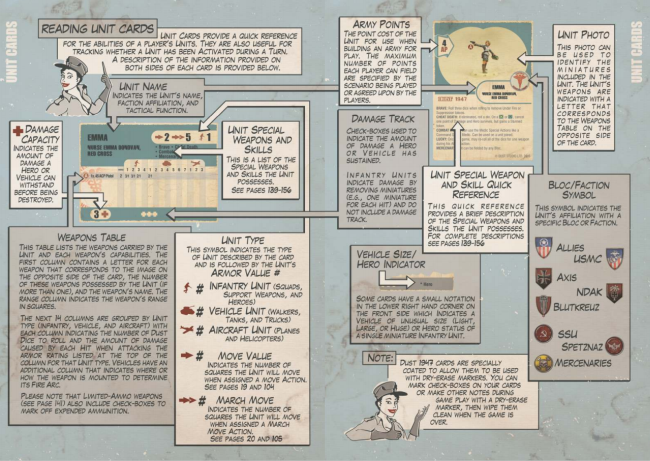
Dust 1947 categorizes Units into one of four main types:

Heroes are the main characters of the Dust universe — famous warriors and legendary fighters, they lead the troops on the battlefield.
Heroes are Infantry Units of one miniature. They are unique individuals, so an army can never have two of the same Hero.
See also: Individual Unit Card Errata & FAQ->The Dragon & The Phoenix
Before the game begins, a Hero and an Infantry Unit that have the same Armor Value, can be joined to form a combined Unit that Activates simultaneously for the remainder of the game. The combined Unit shares Skills (if applicable).
There can only be one Hero in a Squad. The only exception to this rule are pairs of Heroes with the Siblings Skill, who can both Join the same Squad. 
If the Hero and the Infantry Unit's movement rates differ, the combined Unit uses the lower rate.
When the combined Unit takes Damage, the Unit's player assigns Hits between the Infantry Unit and the Hero joined to it using the rules for assigning Hits (see page 31). Count the combined Unit as a single Unit when determining how many Units have yet to Activate for the Passing rule (see page 15).
A Hero that begins a game joined to an Infantry Unit remains joined to that Unit for the entire game. Heroes can be played separately in a game if they do not begin the game joined to an Infantry Unit or if the Infantry Unit they joined is eliminated during the game. A Hero played separately for either of these reasons may share a square with any friendly Unit, but may not be joined to any Infantry Unit for the remainder of the game. When sharing a square that is the target of an area Attack, such as a Flamethrower, both Units are affected with dice rolled separately for each Unit.
Note: When using a mixed-faction force, hero does not need to be the same faction as the squad joined. 
A Hero with the Pilot or Ace Pilot Skill can pilot a Vehicle. Only one Hero may pilot a Vehicle at a time. For a Hero to pilot a Vehicle, the player must assign the Hero to the Vehicle before the game begins. The Hero and Vehicle Unit now form a combined Unit until the end of the game or the destruction of the Vehicle. A hero with a Pilot skill may not mount any vehicle after the game begins.
When a Vehicle with a pilot Activates, its pilot also Activates performing the same Action as the Vehicle. Count the Hero and Vehicle as a single Unit when determining how many Units have yet to Activate for the Passing rule (see page 15).
While piloting a Vehicle, a Hero cannot be the Target of an Attack and cannot use their own Weapons, but can use their Skills.
If the Vehicle is destroyed, the pilot's player rolls a die. On a roll of  or
or  , the Hero escapes unharmed. On a roll of
, the Hero escapes unharmed. On a roll of  the Hero takes a point of damage. The Hero is placed in any valid square adjacent to the square the Vehicle occupied, and counts as having Activated for this Turn. If the spaces adjacent to the Vehicle cannot be occupied by the Hero, the Hero is Destroyed. See Transporting Passengers & Vehicles->Passenger Damage section for more information.
the Hero takes a point of damage. The Hero is placed in any valid square adjacent to the square the Vehicle occupied, and counts as having Activated for this Turn. If the spaces adjacent to the Vehicle cannot be occupied by the Hero, the Hero is Destroyed. See Transporting Passengers & Vehicles->Passenger Damage section for more information.
A Hero can dismount from a Vehicle before the Vehicle Activates by performing a Move or March Move Action to move away from the Vehicle. If a Vehicle's pilot dismounts, they may not remount and the Vehicle is considered destroyed.
Note: The Pilot/Ace Pilot apply to (ground) Vehicles only, whereas Air Pilot/Ace Air Pilot apply to Aircraft 
Before starting a game players need to establish the game's parameters. How large is the play area? What type of Terrain will be used? What are the Victory Conditions? How many Turns will the game last? Players may already have an idea for the type of game they would like to play. They may develop their own scenario based on an actual historical battle, a battle from a favorite movie, a scenario from a wargame they played in their youth, or another inspiration.
Players can also choose one of many scenarios included in the rulebook, a scenario from a Dust 1947 Supplement, or a scenario from the Dust Studio website. Players may wish to use these published scenarios as a guide if they choose to design their own. Players wishing to choose a scenario can either agree on a selection or randomize a selection using dice or other means.
Each scenario provides the following information:
For easy identification and to assist in randomizing selection.
Expressed as a percentage, players can scale the game appropriately for their available Units or desired length of game (see page 35) by choosing a number of base army points for the game.
Each player then receives a number of points to build their force as indicated by taking the indicated percentage of the base points and rounding up to the nearest point.
For example, in a 100 point game where the scenario's Attacker Points indicate 100% and the Defender Points indicate 75%, the Attacker would receive 100 points and the Defender would receive 75 points to build their respective forces. To play a 50 point game using the same scenario, the Attacker would receive 50 points and the Defender would receive 38 points. The Attacker and Defender Points listings may also include other specifications, including limitations on the type of Units that can be selected or the addition of a Reserve (see page 131).
Provides a description of the scenario.
Indicates the size of the play area necessary for the scenario.
Specifies the layout of the play area and any Terrain elements that need to be included on the play area. When placing Terrain elements, players place the Terrain on their designated portion of the play field. Players roll for Initiative, the player who won Initiative places their first Terrain element, then the other player places a Terrain element, and they continue to alternate until all terrain elements are placed. if one player has placed all of their Terrain elements before the other, the other player can then place the remainder of their Terrain elements.
Indicates where and how each player's Units come onto the play area. If deployment indicates that a player enters the play area, their Units begin the game out of the play area, and enter the play area from the indicated edge when Activated during the first Turn of the game by taking a Move Action for their first Action (if additional Actions are not required to fully enter the play area, they make take any permitted Action for their remaining Actions).
If deployment indicates that a player deploys on a specific portion of the play area, the player places their Units in the indicated area on the play area prior to the start of the first Turn of the game.
If both players will deploy their Units, the players roll for Initiative. The player who won Initiative chooses who places their first Unit, then the other player places a Unit, and they continue to alternate until all Units are placed. if one player has placed all of their Units before the other, the other player can then place the remainder of their Units.
Specifies Targets in the player area to be captured or controlled, typically as part of the Victory Conditions for the game. A scenario may specify that a player hold an Objective as a Victory Condition or a means of earning Victory Points (VP).
A player holds an Objective when one of their Units is in contact with the Objective (occupies the same square as the Objective). A scenario may also indicate conditions for uncontested control of the Objective by specifying a limit on how close enemy Units can be to the held Objective in order for a player to achieve the scenario's Victory Conditions.
Unless otherwise indicated in the scenario, Objectives cannot be moved or cared.
Describes how to determine which player won the game.
How long the game will last in terms of both ending the game based on Victory Conditions being met and the maximum number of Turns to be played.
Describes alternative ways to play the scenario.
A Unit that is assigned a Nothing Action, uses a single Action to do nothing.
A Unit that is assigned a Move Action, uses a single Action to move a number of squares equal to or less than its Move Value.
A Unit that is assigned a March Move Action uses two Actions to move a number of squares equal to or less than its March Move Value. Other than the difference in the maximum number of squares moved, a March Move Action works identically to a Move Action.
When moving diagonally, the first square count as one square and any additional diagonal squares count as two squares (see example page 20).
Infantry may move diagonally past an obstruction if at least one orthogonally adjacent square would allow valid movement.
Vehicles must move orthogonally around corners and other squares with obstructions.
Units may pass through squares occupied by other friendly Units with the following exceptions:
Units cannot pass through or end their movement in a square that contains an enemy Unit.
The direction the Unit is facing (or turning) has no effect on movement. The Unit may move any direction and end its Move Action facing any edge of the square. A unit must take a Move or March Move action to change the direction it faces.
Movement can also be blocked or affected by Terrain. See the Terrain Section for more details.
Large Vehicle Units occupy two squares and Huge Vehicle Units occupy four squares. When a Large or Huge Vehicle Unit takes any Move Action, perform the movement based on the leading edge of the Vehicle. Move the leading edge of the Vehicle a number of squares equal to the value of the Move Action, with the remainder of the Vehicle occupying the square(s) vacated by the leading edge of the Vehicle during the final square of movement.
When a Large or Huge Vehicle Unit moves diagonally, the entire leading edge of the Vehicle moves diagonally. Like other Vehicle Units, Large and Huge Vehicles cannot move diagonally across the corner of a square occupied by impassable Terrain or an enemy Unit.
Huge Vehicles may rotate within the four squares they occupy, either before or after they move (or both before and after).
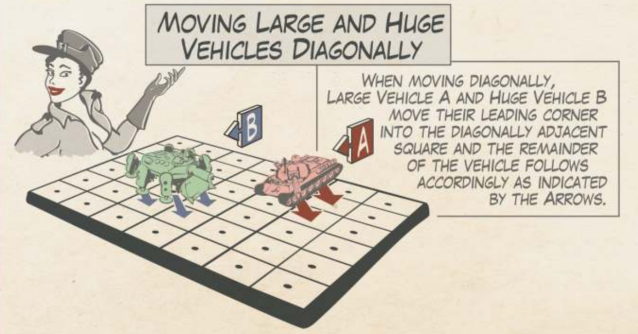
Suggested House Rule: When making a Move or March Move Action, a Large or Huge Vehicle may choose to use rear edge of the vehicle as the movement reference point instead of the leading edge, and make a move of Range 1. Walker vehicles (e.g. not Tracked, Half-tracked or Wheeled) may use any vehicle edge as the movement reference.
Aircraft move in the same manner as other vehicles, but are not limited by the comers of squares occupied by impassable Terrain or an enemy Unit and because Aircraft are flying over Terrain, Buildings, and earthbound Units, these elements of the battlefield have no effect on their movement. They may also cross a square with another Aircraft, friend or foe, but may not finish its movement in the same square. Aircraft may not enter Terrain and Buildings, and are instead placed above them in the play area.
Aircraft are required to take a Move or March Move Action as their first Action each time they are Activated. Aircraft with the Helicopter Skill are an exception to this rule.
An Aircraft that does not benefit from the Helicopter skill must be moved each time it is activated, even if it returns to the same square it occupied when activated, as it may trigger a Reactive Attack or other in-game effect. 
Large Aircraft occupy two squares, so they move following the guidelines for moving Large Vehicle Units, but are not limited by the corners of squares occupied by impassable Terrain or an enemy Unit with the previously mentioned exceptions.
Vehicles with the Passengers # ability can transport Infantry Units. The number specified within the brackets indicates the number of spaces in the Vehicle. Each Soldier in an Infantry Unit with an Armor rating of 1 or 2 uses one space within the Vehicle. Each Soldier in an Infantry Unit with an Armor Rating of 3 or 4 uses two spaces. A Vehicle can transport more than one Infantry Unit, provided they do not require more than the total number of spaces available in the vehicle.
Units mount a Vehicle by moving into contact with the Vehicle or the base of the Vehicle if it is an Aircraft. Units can also be mounted in a Vehicle at the beginning of the game. Indicate the presence of an Infantry Unit in a Vehicle by placing a miniature from the Unit on the Vehicle's Unit Card, the Vehicle itself, or the base of the Aircraft.
A Unit can mount an Aircraft or Vehicle after the Aircraft or Vehicle has been activated. 
Passengers being transported in a Vehicle Activate separately from the Vehicle. Passengers can dismount a Vehicle if they Activate before the Vehicle Activates and perform a Move or March Move Action to move away from the Vehicle.
Unit may dismount directly (as the first move) into an adjacent square when dismounting from a ground vehicle. Units dismounting from aircraft must first dismount into the square occupied by the aircraft.
A Unit can dismount from an Aircraft on the top of a Building. 
If the Passengers Activate after the Vehicle Activates, they may not dismount the Vehicle and, therefore, cannot perform a Move or March Move Action.
A Unit can dismount from an Aircraft on the top of a Building. 
Passengers being transported in a Vehicle Activate separately from the Vehicle. Passengers cannot perform Sustained Attack Actions, nor may they use Close-Combat Weapons or Support Weapons while mounted.
Passengers may, however, use any other personal weapons in an Attack Action. (including Reactive Attack actions  ) with the same Fire Arc as a Side-mounted weapon. The number of Passengers that can fire weapons from each side of the Vehicle is equal to half of the number of spaces # in the Vehicle.
) with the same Fire Arc as a Side-mounted weapon. The number of Passengers that can fire weapons from each side of the Vehicle is equal to half of the number of spaces # in the Vehicle.
Note: The number of passengers eligible to fire from each side of the vehicle is strictly based on the number indicated by the Passengers (#) skill, and is unaffected by the number of current passengers. For example, a Unit with Passengers (6) skill would permit 3 individuals of any armor value to fire from a single side of the vehicle. 
Passengers cannot use a Skill that Targets the Vehicle they occupy.
Passengers being transported by a Vehicle cannot be the Target of an Attack Action. If a Vehicle is destroyed while carrying Passengers, the Vehicle's Player rolls one die for each Passenger. The number of  rolled indicated the number of Passengers that take one point of Damage. Units that take Damage in this way, do not receive Cover or Infantry Saves, but can use the Damage Resilient Skill (see page 149-150).
rolled indicated the number of Passengers that take one point of Damage. Units that take Damage in this way, do not receive Cover or Infantry Saves, but can use the Damage Resilient Skill (see page 149-150).
Any surviving Passengers are placed within Range 1 of the Vehicle (but not in the vehicle's space  ), which becomes a Wreck.
), which becomes a Wreck. 
If the spaces adjacent to the Vehicle cannot be occupied by the passengers, they are Destroyed. All surviving units also gain a Suppression token and are considered Activated for the current Turn.
Suggested House Rule: Infantry Units in a destroyed vehicle may be placed within Range 1 of the wreck (including occupying the same space), as long as they could have moved there legally (e.g. not over impassible objects).
Vehicles can also be carried to and around the battlefield by Airlifters and Sealifters. Airlifters are Aircraft equipped to carry Airmobile and Air Assault Vehicles. All Units dismount Airlifters from the square just below the Airlifter, and can mount in them from any adjacent square. Vehicle Units can begin the game carried by an Airlifter. They can also be picked up by an Airlifter during the game. 
Vehicles carried by an Airlifter cannot be the Target of an Attack. If an Airlifter is destroyed while carrying a Vehicle, the Vehicle's Player rolls one die for each point of Damage remaining on the Vehicle's (Damage Track)[(#reading-unit-cards)]. Air Assault Vehicles take one point of Damage for each  rolled (saves on
rolled (saves on  and
and  ) and all other Vehicles take one point of Damage for each
) and all other Vehicles take one point of Damage for each  and
and  rolled (saves on
rolled (saves on  ).
).
If the Vehicle survives, place it directly below the Airlifter and remove the Airlifter from the play area. The Vehicle receives a Suppression token and is considered Activated for the current furn. If the space directly below the Airlifter cannot be occupied by a Vehicle, the vehicle is Destroyed.
Sealifters are Naval Units equipped to carry Infantry and Vehicle Units. Units can mount a Sealifter by moving into the Sealifter. Similarly to other vehicles, Infantry Units can begin the game as Passengers in a Sealifter or mount the Sealifter during the game.
A Sealifter has twelve spaces and multiple Units may board the same Sealifter provided there are sufficient spaces to accommodate them. Units consume spaces in the Sealifter as follows:
INFANTRY:
Armor 1 or 2 — one space per soldier
Armor 3 or 4 — two spaces per soldier
VEHICLES:
Standard — six spaces
Large — twelve spaces
Huge — may not board Sealifter
Vehicles and Infantry Units cared by a Sealifter Activate separately from the Sealifter. Vehicles and Infantry Units can dismount a Sealifter if they Activate before the Sealifter Activates and perform a Move or March Move Action to move away from the Sealifter. Other than this, they cannot perform Move, March Move, Attack, or Sustained Attack Actions while being carried in a Sealifter.
Units carried by a Sealifter cannot be the Target of an Attack. If a Sealifter is destroyed while it is not in contact with dry land, all Passengers and Vehicles are also destroyed. If the Sealifter's bow door is in contact with dry land, the Passengers and Vehicles that are being carried may dismount the Sealifter unharmed.
Units can only Attack Targets that are within the Range of their Weapons. Each Weapon's Range, in squares, is specified on the Unit Card in the Range column of the Weapons Table. When measuring range diagonally, the first square counts as one square, but all subsequent measurement of diagonal range counts each square as two squares. A Range of "C" indicates Close Combat Weapons that can only Attack Targets in adjacent squares (see page 33).
Unless otherwise noted in the Weapons Table, Infantry Units (including Heroes) have a 360° Fire Arc, allowing them to fire in any direction. Vehicle Unit Weapons have a specified Fire Arc, as indicated in the Weapons Table on the Unit Card. The four Fire Arcs are:
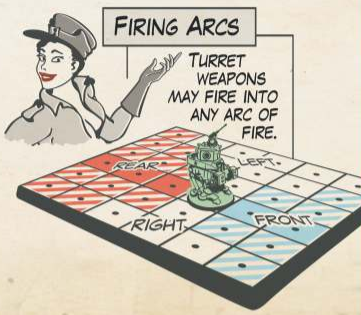
If a Unit attempts to Target a Unit that is not in their Fire Arc, the player will need to assign a Move Action to the Unit first, to change its Facing.
The square directly beneath an Aircraft is considered outside of its firing arc for all weapons (including bombs).
Each square on the game mat that contains a dot does not block Line of Sight (LoS). To determine LoS, players trace an imaginary line from the dot in the square occupied by the Unit assigned an Attack Action to the dot in the center of the square occupied by the Target Unit. Large Vehicles, Front and Turret Weapons draw LoS from the square occupied by the front of the Vehicle, and Rear Weapons draw LoS from the square occupied by the rear of the Vehicle. Huge Vehicles, Front and turret Weapons draw LoS from either of the two squares occupied by the front of the Vehicle, and Rear Weapons draw LoS from either of the two squares occupied by the rear of the Vehicle.
If the line passes through a square that does not contain a dot or contains Terrain that would block LoS, then LoS is blocked.
If LoS passes through the corner of a square without a dot, then LoS is not blocked, but the targeted Unit will receive the benefit of Cover (see page 30).
If the line passes through the comers of squares that would block LoS on both sides of the line, then LoS is blocked.
A square containing any infantry Unit does not block LoS, but a square containing any Vehicle Unit does block LoS.
A few examples of basic Terrain elements which influence Line of Sight. See the main Terrain section for additional types and their detailed effects.
Squares containing Smoke block LoS to Units on the far side. Units in the Smoke can be targeted but do receive Cover.
Tree squares block LoS to Units on the far side, but Units in the grid square can be targeted.
High Walls, Structures, and Buildings block LoS, however, openings do allow for LoS. A Unit inside a Building can only Target a Unit outside the Building if the Attacking Unit or the Target Unit is adjacent (including diagonally adjacent) to the opening the Attacking Unit's LoS passes through.
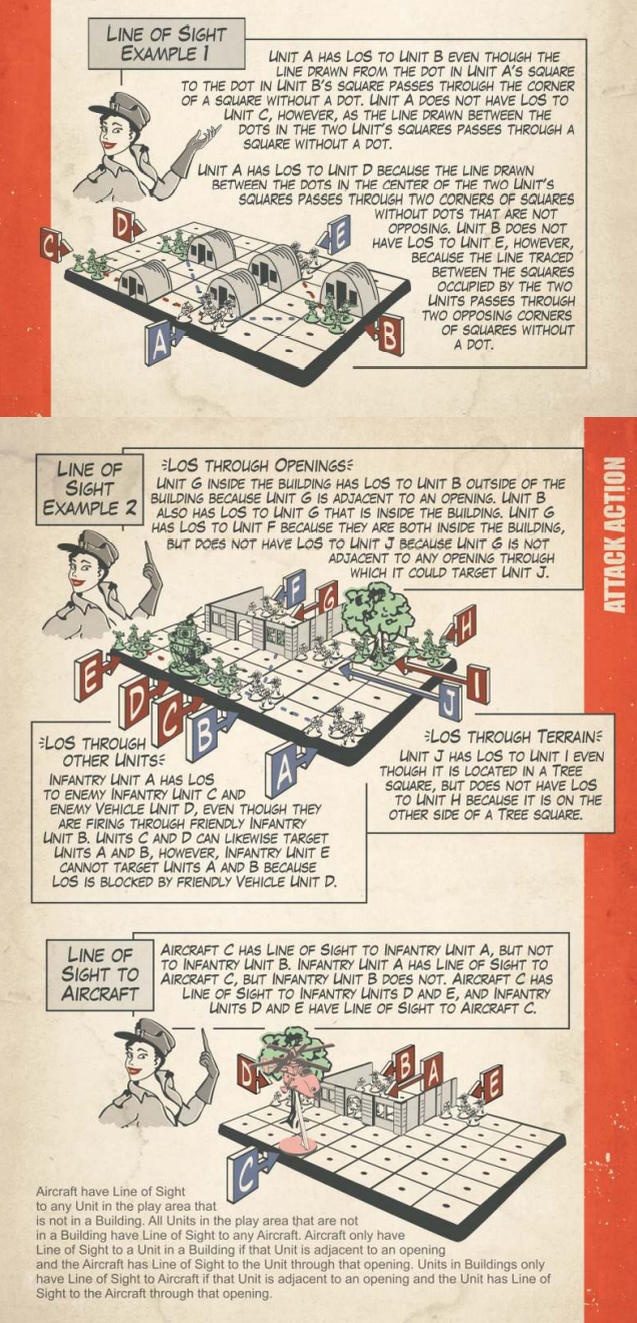
Aircraft have Line of Sight to any Unit in the play area that is not in a Building. All Units in the play area that are not in a Building have Line of Sight to any Aircraft.
Aircraft only have Line of Sight to a Unit in a Building if that Unit is adjacent to an opening and the Aircraft has Line of Sight to the Unit through that opening. Units in Buildings only have Line of Sight to Aircraft if that Unit is adjacent to an opening and the Unit has Line of Sight to the Aircraft through that opening.
Once Range, Fire Arc, and LoS have been checked to determine which Units can be Targeted by the Unit that has been assigned an Attack Action, the player must deciare which Unit will be Targeted by each Weapon used, and any Skills that will apply to the Attack. Once Targets are declared, they cannot be changed.
Each Weapon that can be used by the Attacking Unit can be declared against a different Target. A Vehicle or Hero with multiple Weapons and Infantry Units with multiple Soldiers can choose to declare multiple Targets or focus their Attack on a single Target.
When performing Attacks, all Attacks are considered simultaneous. If a player declares a Unit is firing all its Weapons against the same Target but destroys it with the first Weapon, the other Weapons are still considered to be used in the Attack, and cannot be used against another Target. If a player declares that a Unit is using a Limited Ammo Weapon (see page 141), the ammo is still expended, even if the other Weapons destroy the Target Unit first.
A Unit does not have to use all of its Weapons or Skills, but if a Unit does not declare a Target for one of its Weapons or does not indicate that a Skill will be used in conjunction with a Weapon that was declared, it is not used during that Activation. Vehicle and Hero Units can use all of the Weapons listed in their Weapons Table during each Attack Action. Infantry Units can use all of the Weapons listed in the Weapons Table for all surviving Soldiers during each Attack Action.
The number of Dust Dice to be rolled for each Weapon is indicated in the Weapons Table on the Unit Card. Locate the row that provides specifications for the Weapon, and then find the column that represents the Unit Type and Armor Value for the Target Unit. The number to the left of the forward slash is the number of dice that should be rolled.
If ![]() appears to the left of the forward slash, the Weapon is a Blast Weapon. Blast Weapons deliver explosive payloads or spray over a large area.
appears to the left of the forward slash, the Weapon is a Blast Weapon. Blast Weapons deliver explosive payloads or spray over a large area. ![]() indicates that this Weapon rolls one die for each miniature in the Target Unit.
indicates that this Weapon rolls one die for each miniature in the Target Unit.
If a Hero shares a square with a Vehicle, both are hit. 
Roll the number of dice identified for the Weapon, rolling separately for each unit. Score a Hit for each  rolled unless modified by a Special Weapon or Skill (pages 139-156).
rolled unless modified by a Special Weapon or Skill (pages 139-156).
An Infantry Unit that is not in Cover receives an Infantry Save. This Save represents the ability of Infantry to "hit the dirt" or dive to the ground to avoid incoming fire. The player rolls a die for each Hit their Infantry Unit received. Each  rolled negates one Hit.
rolled negates one Hit.
Units that occupy a square containing Ammo Crates, Tank Traps, Trees, Rubble, Buildings, or Smoke are considered to be in Cover. A Target Unit is also considered to be in Cover if the Attacking Unit's Line of Sight to the Target Unit passes through the corner of a square without a center dot (see page 27).
For an Infantry Unit in Cover the player rolls a die for each Hit their Target Infantry Unit received. Each  or
or  rolled negates one Hit.
rolled negates one Hit.
Note: Cover Saves are independent from Infantry Saves and are not merely an improved Infantry Save. As such, Infantry in cover still save on both  and
and  when attacked by weapons which ignore Infantry Saves but not Cover (such as Artillery Weapons).
when attacked by weapons which ignore Infantry Saves but not Cover (such as Artillery Weapons). 
For a Vehicle Unit in Cover the player rolls a die for each Hit their Target Vehicle Unit received. Each  rolled negates one Hit.
rolled negates one Hit.
Large and Huge Vehicles are in Cover if at least half of the Vehicle is in Cover from the Attacking Unit. For a Large Vehicle this means that it is in Cover if one of the squares it occupies is in Cover from the Attacking Unit.
For a Huge Vehicle, this means that it is in Cover if at least two of the squares it occupies are in Cover from the Attacking Unit. For purposes of determining whether squares are in Cover from the Attacking Unit, squares occupied by Large and Huge Vehicles do not provide Cover for the other squares occupied by these Vehicles.
Aircraft cannot benefit from cover, but their rapid movement makes them difficult to hit.
Evade Save — An Aircraft Unit that performs a Move Action gains a Special Evade Save until its next Activation. Roll one die for every Hit the Aircraft Unit takes. Each roll of  cancels one Hit.
cancels one Hit.
Improved Evade Save — An Aircraft Unit that performs a March Move Action gains a Special Improved Evade Save until its next Activation. Roll one die for every Hit the Aircraft Unit takes. Each  or
or  cancels one Hit.
cancels one Hit.
An Aircraft with an Improved Evade Save moves at such speed that Passengers inside can't use their weapons at all. 
No Movement / No Evade Save — An Aircraft that hasn't moved yet or that remained stationary (such as a Helicopter that chooses to Hover) does not receive a Special Evade Save.
Assign Hits not cancelled by Saves to miniatures one at a time, resolving each Hit before moving on to the next. Each Hit assigned to an Infantry Unit eliminates one miniature selected by the Unit's player. Each Hit on a Hero or Vehicle inflicts the amount of Damage indicated in the Weapon table on the Unit Card.
Locate the row that provides specifications for the Weapon, then find the column that represents the Unit Type and Armor Value for the Target Unit. The number to the right of the forward slash is the number of points of Damage caused by each Hit with that Weapon.
If ![]() appears to the right of the slash on a Weapon line, the Weapon inflicts Automatic Kill Damage. Automatic Kill Damage is equal to the Unit's full Damage Capacity ("crosses" on the Unit's undamaged Damage Track). For each successful Hit, the Unit will take its full Damage Capacity in Damage.
appears to the right of the slash on a Weapon line, the Weapon inflicts Automatic Kill Damage. Automatic Kill Damage is equal to the Unit's full Damage Capacity ("crosses" on the Unit's undamaged Damage Track). For each successful Hit, the Unit will take its full Damage Capacity in Damage.
When a Ground Vehicle or Aircraft takes at least one point of damage during an attack, roll once on the Critical Hits table (if using these Special Rules).
DUST 1947 has many Infantry Units modeled on the same base, as is common with support weapons. This allow for some very cool looking Units, but sometimes confuses Players on how these Units work. The fact that they are all on the same base is purely decorative. In game terms, these Units should be treated as if each miniature is on a separate base. For example, if 4 miniatures are on the same base, you roll 4 dice if you hit them with a Flamethrower. This works for any miniature (like an animal) that might be on the base, not only Soldiers.
Each miniature in a Support Weapon can use one weapon mentioned on the Unit's Card, the Support Weapon itself also can be manned by only one miniature. Every time the Unit loses one miniature, it loses one appropriate Weapon. You can tick off one Weapon directly on the Unit Card, like an Health lost. See the Skills->Support Weapon for additional examples.

When playing a Vehicle with multiple crew members such as the SSU's Red Fury or Allies' Mobile HQ Command, the number of soldiers modeled on the vehicle does not matter. It may move and use all the weapons on its Unit Card with each Activation, as long as the Vehicle has at least one unit of Health remaining.
Any Unit that receives a Hit from an Attack or Sustained Attack also receives an Under Fire token. This is true even if the Target Unit rolls a successful Save against the Hit or its Damage. If it already has an Under fire token, it replaces it with a Suppression token instead. While a Unit has a Suppression token, it cannot receive another. Units do not take Suppression from Close-Combat Attacks.
An Under Fire token is an indicator that a Unit is nearly Suppressed and has no effect on the Unit. A Suppression token forces the Unit to take a Nothing Action as its first Action. Additionally, a Unit with a Suppression token cannot perform a Close-Combat Attack, but can perform a retaliatory Close-Combat Attack if attacked in Close-Combat.
When a Unit that has an Under Fire token or Suppression token Activates, the Unit's Player rolls two dice. Remove one level of Suppression for each  rolled. If both dice roll
rolled. If both dice roll  , then all tokens are removed. If only one die rolls
, then all tokens are removed. If only one die rolls  , remove an Under Fire token or replace a Suppression token with an Under Fire token.
, remove an Under Fire token or replace a Suppression token with an Under Fire token.
When a Unit with a Suppression token attempts a Reactive Attack, it rolls to remove the token in the same way as a Unit that Activates. If this roll does not remove the Suppression token, the Unit rolls one die instead of two when it determines if it can make a Reactive Attack.
If a Unit's Activation is interrupted by a Reactive Attack that results in the Unit being Suppressed, it cannot be Suppressed before completing its remaining Actions. The interrupted Unit completes its remaining Actions, then receives the Suppression token.
Weapons that indicate a Range of "C" in the Weapons Table on the Unit Card are Close Combat Weapons. These Weapons can only be used if the Attacking Unit and the Target Unit occupy adjacent squares (including squares diagonally adjacent). Close Combat Weapons may be used in addition to Ranged Weapons in the same Attack Action, but their use must be declared with Ranged Attacks before any Attacks are resolved. Ranged Weapon Attacks are resolved first — casualties are removed before determining the number of dice to roll for Close Combat Weapons and resolving the effects of those Attacks.
Attacks with Close Combat Weapons allow the Target Unit to retaliate with its own Close Combat Weapons. Both the Attack and the retaliatory Attack are resolved simultaneously with casualties being removed following the resolution of both side's Attacks. Hits with Close Combat Weapons are not subject to Cover or Infantry Saves. When performing a Sustained Attack, the player must choose whether the Attack with Ranged Weapons or the Attack with Close Combat Weapons will be Sustained (the other Attack will remain just a standard Attack). Regardless, the Target Unit's retaliatory Attack with Close Combat Weapons is not a Sustained Attack.
Regardless of the Weapons listed in the Weapons Table on the Unit Card, Infantry and Ground Vehicle Units have the ability to perform Close Combat Attack Actions with Improvised Weapons. These Weapons may be thought of as shovels, grenades, the buttstock of a weapon, or a piece of battlefield debris.
A model that has one or several Close Combat Weapons must choose if they use these or their Improvised Close Combat Weapon when Attacking or fighting back during Close Combat. A model with several Close Combat Weapons can use all of them when Attacking or fighting back in Close Combat. Improvised Weapons on Vehicles are considered Turret Weapons, and may be used regardless of the vehicle's Facing. 
Improvised Weapons role one die and deal one damage per hit for all Infantry and Vehicles (1/1). Improvised Weapons may not be used against aircraft.
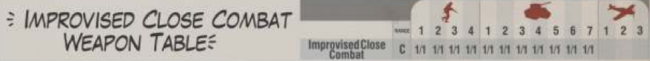
A Unit that is assigned a Sustained Attack Action uses two Actions to increase the likelihood that it will Hit its Target. After rolling the number of dice indicated for the Weapon(s) used for the Sustained Attack Action, the player re-rolls all misses once and counts any additional Hits as successes. Other than re-rolling misses, a Sustained Attack Action works identically to an Attack Action.
Note: Passengers may not take a Sustained Attack Action. 
(Large portions from  )
)
A maximum of one Unit can attempt a Reactive Attack during each enemy Activation. A Unit that may attempt a Reactive Attack against an enemy Unit if the following are all true:
The Reactive Attack happens at a very specific moment, depending on the triggering Actions.
A Triggering Action combination will allow a Reactive Attack regardless of whether the enemy Unit takes a third action before, after, or between two Actions comprising the Triggering Action (Units can never take more than three Actions).
The Reactive Attack happens at a very specific moment, after the first part of the Triggering Action Combination.
Triggering Action combinations include:
Once the Player controlling the enemy Unit declares the Triggering Action, the Player controlling the reacting Unit rolls two dice with the following results:
On a roll of 
 , the Unit will Activate and perform a Sustained Attack Action or a Move Action followed by an Attack Action after the enemy Unit completes its first Action (after the second Action if the enemy Unit is taking three Actions). If taking a Move/Attack Action, the Unit may only use the Move Action to rotate in place (to bring the enemy Unit into its Fire Arc, including adjusting which weapons could fire on the enemy Unit
, the Unit will Activate and perform a Sustained Attack Action or a Move Action followed by an Attack Action after the enemy Unit completes its first Action (after the second Action if the enemy Unit is taking three Actions). If taking a Move/Attack Action, the Unit may only use the Move Action to rotate in place (to bring the enemy Unit into its Fire Arc, including adjusting which weapons could fire on the enemy Unit  ).
).
On a roll of  , the Unit will Activate and perform an Attack Action after the enemy Unit completes its first Action (after the second Action if the enemy Unit is taking three Actions).
, the Unit will Activate and perform an Attack Action after the enemy Unit completes its first Action (after the second Action if the enemy Unit is taking three Actions).
If the dice roll results in no  , the Unit Activates for a Nothing Action.
, the Unit Activates for a Nothing Action.
Close-Combat Weapons (Range C) cannot be used in a Reactive Attack.
A Unit that succeeds at a Reactive Attack can only Attack, or Move and Attack, or Sustained Attack depending on its roll. It cannot use Skills that requires or grant extra Actions (even Free Actions). It may only use "passive" Skills like Brave or Expert that do not require Actions to function.
Suggested House Rule: If taking a Move/Attack Action the Unit may only rotate in place, but may do so without regards to how the Enemy Unit falls within the firing arcs.
Once the Reactive Attack is resolved, the Triggering Unit completes the remaining actions. If performing a March Move Action, the Triggering Unit moves the remaining portion of it's March Move distance.
Regardless of the outcome of the Reactive Attack attempt, the Reacting Unit has activated for the turn (but may be reactivated with Get Moving You Bunch of Monkeys Command Action).
See a table summarizing terrain types.
Movement, Line of Sight and Cover may be blocked or affected by different types of designated Terrain.
Prior to setting up the battlefield, discuss with all players how different types of terrain will be represented. For a few examples, consider which walls are low (cover) or high (impassible), if particular trees are large (height 2) or small (height 1), and which multi-story buildings are considered to have wooden floors & ceilings (permit combat between floors).
In Dust 1947 there are the following types of Standard Terrain:
Flat, open areas, such as plains and recently harvested farm fields. Units can pass through and Occupy, and Obstacles can be placed in Open Terrain.
Mud or Sand terrain squares are treated as Open Terrain that reduces Move and March Move Values to half (rounded down but never less than 1) for all Units except Aircraft.
A large tree or small trees. Units can pass through and share positions with a Tree to use it for Cover. Trees block Line of Sight if they completely obscure the Unit or provide Cover if they only partially obscure the Unit.
In other words, LoS only penetrates 1 square into trees, blocking LoS for squares beyond, and may grant "corner cover" in the same manner as terrain which blocks LoS. 
Small Trees are considered Range 1 in height and Large Trees Range 2. Prior to deployment, all players should discuss which squares contain Small Trees and which contain Large Trees. 
Improved pathways for Vehicles. Roads are treated as Open Terrain for Infantry Units and Walker Vehicle Units, but are Improved Terrain for Wheeled, Tracked, and Half-Tracked Vehicles. Wheeled, Tracked, and Half-Tracked Vehicle Units that are assigned a Move Action and spend the entirety of the Move Action on Roads receive an additional point of Move Value (+1 Range) for that Action. Wheeled, Tracked, and Half-Tracked Vehicle Units that are assigned a March Move Action and spend the entirety of the March Move Action on Roads receive two additional points of Move Value (+2 Range) for that Action.
Piles of debris from destroyed Terrain, such as shattered buildings and destroyed roadways. Wheeled, Tracked, and Half-Tracked Vehicle Units cannot pass through or occupy Rubble Terrain. Other Units (including Walker Vehicle Units) can pass through or occupy Rubble Terrain.
Represent unpacked Sand, such as dunes and deep soft Sand. Sand is treated as Open Terrain that reduces Move and March Move Values to half (rounded down but never less than 1) for all Units except Aircraft.
Much like trees, a square or terrain containing Smoke (such as from a Smoke Screen or Flaming Wreck terrain) blocks line of sight (see pages 27 and 107) and provides Cover (see pages 30 and 110). Unless otherwise stated or continuously generated (as with Flaming Wrecks), Smoke Screens remains in place, blocking Line of Sight and providing Cover until the end of the next Turn.
Represent impassible man-made structures that cannot be entered, such as pillars, fuel tanks, and silos. Only Flying Units or Aircraft can move through Impassable Terrain, all other Units have their movement blocked. Units may take up positions adjacent to the Structure, which may provide Cover.
These broad, flat-topped structures can support an entire Infantry Unit, providing Height Advantage when placed on top. Brick and stone plinth are usually found around ruined temples, where they would serve as pedestals for statues most of the time. This terrain functions the same as unclimbable Structures, impassible for Vehicles, block LoS and may provide Cover depending on the positions of the attacking and targeted Units.
An Infantry Unit standing next to a climbable structure can spend one Move (1 square) to move on top, thus gaining Height Advantage.
If the Unit can enter the structure it is building — use the Multi-Story Building rules instead of Structure rules (see below).
Represent shallow water areas, such as swamps and wetlands. Infantry Units and Walker Vehicle Units can pass through and occupy Swamp Terrain. Other Vehicle Units cannot pass through or occupy Swamp Terrain unless they are amphibious.
Deep water, such as lakes, oceans, and rivers. Units cannot pass through or occupy Water, with the exception of Naval and Amphibious Units.
Obstacles that do not block LoS but act as Cover (see pages 30 and 110). Infantry Units can pass through and take up positions adjacent to an Ammo Crate to use it for Cover. Vehicle Units can choose to route around the Ammo Crate or pass over it, destroying the crate (removing it from play).
Ammo crates provide cover to vehicles which enter that square but choose to not destroy the crate. 

Suggested House Rule: Vehicles entering a square containing an Ammo Crate destroy the crate, removing it from play. Vehicles may not receive cover from an ammo crate (because they cannot occupy the same square as the crate without destroying it).
Alternate House Rule: Same as above, but only applies to Walkers and Tracked Vehicles. Any walker or tracked vehicle with the Small property as well as half-tracked vehicles may choose whether to occupy the square with the crate or destroy it. Half-tracked, wheeled, and small vehicles receive cover when occupying the same square as an Ammo Crate.
Obstacles that do not block LoS but act as Cover (see pages 30 and 110). Vehicle Units (including Walkers) cannot pass through a Tank Trap. Infantry Units can pass through or take up positions within the square (to gain the benefits of cover).
All Infantry Units, Walker Vehicles, and Tracked Vehicles Armor 2 and higher can cross Low Walls, but Armor 1 Wheeled, Half-Tracked, and Tracked Vehicles cannot. Low Walls do not block LoS, but do act as Cover.
Units cannot pass through High Walls, but may move through openings in standalone and Building Walls or take up positions adjacent to Walls, which may provide Cover.
Openings are classified into three sizes, small openings (less than 1 square wide), large openings (1 square wide), and huge openings (2 squares wide or wider). Infantry Units can move through openings of any size. Vehicle Units cannot move through small openings, but may pass freely through large and huge openings.
High Walls and Buildings block Line of Sight (LoS) and act as Cover.
Note: LoS may be traced through openings to adjacent interior squares of the building - a unit outside a building may target a unit inside a building if they are adjacent to an opening. See also: LoS->Examples & Terrain. 
Infantry Units can also move up or down a floor in a multistory Building (this includes moving from the top floor to the roof of a Building), at a cost of one Move Value (1 square) per floor.
Units that are directly above or below each other are not considered adjacent and cannot engage in Close-Combat.
The floors and ceilings of many buildings are made of wood, such as the Dust 1947 Warzone Tenement. Substantial enough to block a few bullets, surely not enough to stop them all. And when you hear someone walk above you while you're supposed to be the only one in the Building, you might as well empty your magazine in the ceiling just to be safe.
When two Units are only one floor apart, floors and ceilings do not block Line of Sight and both Units are considered to be in Cover (Height Advantage applies as well). 
Quonset Huts and other short Buildings, less than Range 1 in height, do not block Line of Sight (LoS) for Walkers and Vehicles that are designated as Large or Huge. They do, however, block LoS for Infantry at ground level and all other ground Vehicles. Some Walkers may not visually appear to be able to establish LoS or fire over a Quonset Hut because their miniatures modeled in a "hunkered down" defensive posture. These Walkers are able to extend their legs to increase their height for establishing LoS and firing over Quonset Huts.

When a Ground Vehicle (not Aircraft) is destroyed during the game, it remains on the battlefield and becomes a Wreck Terrain. It can also be replaced by a destroyed Vehicle miniature or other proxy if the Player needs to re-use the miniature. A Wreck provides Cover. It also blocks Line of Sight in the same way the Vehicle did before it became a Wreck. Only Infantry, Walkers and Aircraft can move through a Wreck. Only Infantry Units can occupy a Wreck (i.e. end their movement in it) and are considered in Cover when they do so. Aircraft can end their movement over a Wreck, but do not benefit from Cover.
Note: Vehicles with the Small Vehicle property do not block line of sight. 
Special Terrain has additional rules which affect gameplay, beyond affecting Movement, Line of Sight and Cover. Some scenarios use special terrain to deepen the gameplay experience.
In an attempt to better protect key strategic locations, the military engineers of each Bloc's armed forces have erected Fortifications. Many of these Fortifications have changed hands over the course of the war. Soldiers from any Bloc will tell you that given the options, they would rather defend the front lines from within a Bunker or Strongpoint than out in the open. Bunkers are massive reinforced concrete structures designed to protect their occupants against heavy fire. Strongpoints are similar, but lack a thick concrete roof, trading a layer of protection for an easier, quicker, and cheaper build.
Fortifications are Special Terrain elements placed by the players at the start of the game. There are two ways they can be included in a scenario. The scenario may indicate that a Fortification is required or specified for a specific player(s), in which case the Fortification indicated is provided for free. The scenario may indicate that a Fortification is optional for a specific player(s), in which case the indicated player(s) can take the specified Fortification(s) as part of their force, paying the appropriate point cost.
Scenarios indicating the availability of optional Fortifications allow player(s) to include Bunkers in their force for 15 points each, and Strongpoints for 10 points each. Strongpoint Units (such as the M47 Field Phaser, Festungs-Laserkanone or the Motherland Tesla Gun) have a free Strongpoint included in their point value, which can be upgraded to a Bunker for an additional 5 points.
Fortifications are placed in the player's Deployment Area at the start of the game before any Objectives are placed. Objectives cannot be placed in, on, or under a Bunker or Strongpoint, unless otherwise specified by a scenario.
A Bunker or Strongpoint must be at least Range 1, from all edges of the play area and Impassable Terrain, and Range 2 from other Bunkers and Strongpoints.
Strongpoint Units (such as the M47 Field Phaser) are Infantry Units that must be deployed in a Bunker or Strongpoint. These Units must be placed at the start of the game and cannot be placed into a Reserve.
Bunker Walls are Impassable Terrain. The only way to enter a Bunker is through the armored doors at the rear. A Unit may not, however, enter the Bunker if it is occupied by an enemy Unit. Strongpoint Walls are normal Terrain and can be crossed to enter or exit the Strongpoint.
Only Infantry Units may be placed in, enter, or exit a Bunker or Strongpoint. A Bunker or Strongpoint occupies an area Range 2 by Range 2 (4 squares), but for Units moving into or out of them, and for all Attacks into and out of them, they are treated as having an area Range 1 by Range 2 inside them (2 squares side-by-side). A Strongpoint Unit (such as the M47 Field Phaser) fully occupies the available space in the Bunker or Strongpoint.
Bunkers and Strongpoints are Terrain and block Line of Sight. They provide an improved version of a cover save (or infantry save in the case of grenade weapons), against both Ranged Attacks and Close Combat Attacks (see below).
Units in Bunkers can only see and be seen from 90 degrees to either side of the direction the Bunker is facing. Units in Strongpoints can see in all directions and be seen from any direction.
The main Weapon of a Strongpoint Unit (such as the M47 Field Phaser) has a Fire Arc of up to 45 degrees to either side of the direction the Bunker is facing. Weapons cannot fire at Aircraft from within a Bunker and Artillery cannot fire from within a Bunker.
Fortifications provide cover to units as well as the ability to reroll failed Infantry or Cover Save:
Units in Bunkers that fail an Infantry or Cover Save re-roll the Save, canceling a Hit on a roll of  or
or  ).
).
Units in Strongpoints that fail an Infantry or Cover Save also re-roll the Save, but only cancel the Hit on a re-roll of  .
.
Note: In the case of grenade weapons, Infantry do not receive a Cover Save, but still receive an Infantry Save. Fortifications grant a reroll of failed Infantry Saves, and in the case of a bunker the reroll actually succeeds more easily ( or
or  ) than the initial Infantry save (which only succeeds on a
) than the initial Infantry save (which only succeeds on a  ).
). 
When attacking with Close-Combat Weapons, miniatures adjacent to a Strongpoint or the firing slit or rear doors of a Bunker can attack and be attacked by any miniature in the Strongpoint or Bunker.
Units in a Bunker or Strongpoint receive a Save against Close Combat Weapons attacking from outside the Fortification. Units in Bunkers cancel Hits from Close Combat Weapons on a roll of  or
or  . Units in Strongpoints cancel Hits from Close Combat Weapons on a roll of
. Units in Strongpoints cancel Hits from Close Combat Weapons on a roll of  .
.
A Unit inside a Bunker or Strongpoint cannot use Special Actions that require the Target Unit to be within Range 1 if the Target Unit is outside the Bunker or Strongpoint.
Trenches are a Special Terrain that provides Infantry with Cover in otherwise open areas. Trenches have no effect on Line of Sight. Infantry Units in Trenches are in Cover and gain Cover Saves.
Barbed Wire is a Special Terrain that slows or prevents the movement of Infantry Units. An Infantry Unit rolls a die when attempting to Move into, through, or out of a Barbed Wire. On a score of  , the Unit is free to complete its movement. On any other roll, the Unit ceases moving, ends its Activation, and receives no Cover Save until its next Activation.
, the Unit is free to complete its movement. On any other roll, the Unit ceases moving, ends its Activation, and receives no Cover Save until its next Activation.
An Infantry Unit can be assigned an Engineering Special Action to attempt clearing a gap through an adjacent section of Barbed Wire. If they do so, roll a die. On a roll of  , the Unit clears a gap Range 1 wide in the adjacent section of Barbed Wire and may continue its Activation. On any other roll, the Unit fails to clear a gap in the Barbed Wire and ends its Activation.
, the Unit clears a gap Range 1 wide in the adjacent section of Barbed Wire and may continue its Activation. On any other roll, the Unit fails to clear a gap in the Barbed Wire and ends its Activation.
Minefields are Special Terrain that Attacks Units as they cross it. When a Unit Moves into, through, or out of a Minefield, the opposing player rolls for an Attack Action. The Attack is made with a Weapon line value of ![]() for all Infantry and
for all Infantry and ![]() for all Vehicles.
for all Vehicles.
An Infantry Unit can be assigned an Engineering Special Action to attempt clearing a gap through an adjacent Minefield. To resolve this Action roll a die. On a roll of  , the Unit clears a gap Range 1 by Range 1 in the adjacent Minefield. On any other roll, the Unit is the Target of an Attack Action, as if they had moved through the Minefield, and receives a Suppression token.
, the Unit clears a gap Range 1 by Range 1 in the adjacent Minefield. On any other roll, the Unit is the Target of an Attack Action, as if they had moved through the Minefield, and receives a Suppression token.
As these block Line of Sight, they are favored by Infantry Units that can hide behind them and get their expanded Limited Ammo Weapons back.
An Infantry Unit within Line of Sight and Range 1 of the Scenery with this Skill can execute an Ammo Replenish Special Action to replenish all Limited Ammo Weapons. A Vehicle Unit within Line of Sight and Range 1 of the Scenery with this Skill can spend two Actions to replenish all Limited Ammo Weapons.
Unlike the Officer Special Action->Ammo Drop, no roll is required to succeed. 
Note: Somewhat confusingly, this terrain has similar/same name as the Ammo Dump & Small Ammo Dump skills but with a completely different benefit. The terrain affects Limited Ammo Weapons, whereas the skills affect Reload and Salvo Special Weapons. 
See also: Skill->Ammo Supply (a skill affecting limited ammo weapons)
In the Babylon theater of operations, the most valuable objectives are always found underground... Whether it's water, oil, or forgotten Vrill artifacts, the sands of the Middle-East are full of surprises and wonders. The Desert Archaeological Pit allows the use of the Follow Me Special Rule described earlier and serves as a Mission Objective. It does not block Line of Sight.
A Hero within Range 1 and Line of Sight or controlling the Scenery with this Skill can use the Follow Me Skill (DUST 1947 Rule Book, p.150).
The Rocket Prototype is an awesome piece of Scenery that serves as an Objective that comes with a unique ability: a Vehicle's crew can use the Makeshift Repair Action Special Action, like a Mechanic, when standing next to it. A Vehicle Unit within Line of Sight and Range 1 of the Scenery with this Skill can spend two Actions to perform a Makeshift Repair on itself only (DUST 1947 Rule Book, p. 159).
A Workshop is not a Mission Objective but does provide the Makeshift Repair ability in the same manner as the Rocket Prototype.
Battlefield wrecks and immobilized vehicles can create choke points or block movement. Most battlefield wrecks are too large to be cleared by Infantry Units under combat conditions. Vehicles can attempt to clear a wreck with a Engineering Special Action.
To do so, the Vehicle is assigned an Engineering Special Action and rolls a die, clearing the wreck on a roll of  . If the Vehicle is equipped with a Dozer Blade or Crane, it clears the wreck on a roll of
. If the Vehicle is equipped with a Dozer Blade or Crane, it clears the wreck on a roll of  as well as
as well as  .
.
Cleared wrecks are removed from the Play Area. 
Some Vehicles are specially equipped to remove or destroy Fortifications and Special Terrain. These tools may have other benefits outlined in the Skills section.
An Engineer Vehicle equipped with Cutting or Grapple weapons can attempt to cut a gap through an adjacent Barbed Wire Entanglement by taking an Engineering Special Action. To do so, roll a die (Vehicles with Paired Chainsaws or Paired Claws roll two dice). On a roll of  , the Unit clears a gap Range 1 wide in the adjacent section of Barbed Wire.
, the Unit clears a gap Range 1 wide in the adjacent section of Barbed Wire.
An Engineer Vehicle equipped with a Dozer Blade can attempt to bury an adjacent Bunker or Strongpoint by taking two Engineering Special Actions (one after the other) in the same Activation. If it does so, roll a die. On a roll of  , the Vehicle buries the Bunker or Strongpoint and any Units occupying the Bunker or Strongpoint are eliminated.
, the Vehicle buries the Bunker or Strongpoint and any Units occupying the Bunker or Strongpoint are eliminated.
An Engineer Vehicle equipped with a Dozer Blade can also attempt to fill in an adjacent Trench by taking an Engineering Special Action. If it does so, roll a die. On a roll of  , the Vehicle fills the Trench. Any Units occupying the Trench escape unharmed and are placed adjacent (adjacent square) to the filled Trench. An Engineer Vehicle equipped with a Dozer Blade can attempt to clear a gap through an adjacent Minefield by taking an Engineering Special Action. On a roll of
, the Vehicle fills the Trench. Any Units occupying the Trench escape unharmed and are placed adjacent (adjacent square) to the filled Trench. An Engineer Vehicle equipped with a Dozer Blade can attempt to clear a gap through an adjacent Minefield by taking an Engineering Special Action. On a roll of  , the Unit clears a square gap Range 2 by Range 2 (4 squares) in the adjacent Minefield. On any other roll, the Unit fails to clear a gap in the adjacent Minefield.
, the Unit clears a square gap Range 2 by Range 2 (4 squares) in the adjacent Minefield. On any other roll, the Unit fails to clear a gap in the adjacent Minefield.
All combat Damage to Vehicles is not equal. Damage to critical components can misalign or jam a Weapon, preventing it from firing; Damage treads or joints, impairing mobility; or breach a fuel tank and set the Vehicle ablaze. A player needs to roll to determine it Damage has caused a Critical Hit when a Vehicle Unit takes at least one point of Damage.
If a Vehicle takes at least one point of Damage that is not canceled by a Save or Skill, the Attacking Unit's player rolls two dice. On a roll of 
 , the Attack also causes a Critical Hit. On any other roll, the Attack does not cause a Critical Hit.
, the Attack also causes a Critical Hit. On any other roll, the Attack does not cause a Critical Hit.
One Unit can only cause one Critical Hit on the same Vehicle during one Attack Action. 
To determine the effects of the Critical Hit, the player who's Unit inflicted the Damage on the Target Vehicle rolls two dice and consults the following chart (re-rolling any rolls that would duplicate an existing Critical Hit for the Vehicle):

 Main Weapon Destroyed (Vehicle Crippled)
Main Weapon Destroyed (Vehicle Crippled) 
 On Fire
On Fire 
 Targeting System Damaged
Targeting System Damaged 
 Secondary Weapon Destroyed
Secondary Weapon Destroyed 
 Immobilized
Immobilized 
 Reduced Mobility
Reduced MobilityMain Weapon Destroyed (Vehicle Crippled) — Vehicle's main weapon (the first Weapon line on the Unit Card) cannot be used to make Attacks or Sustained Attacks.
On Fire — Vehicle is on fire, creating a plume of smoke (see pages 27 and 108) centered on the Vehicle and filling a column that is Range 1 in diameter (one square) until the fire is extinguished. A Vehicle that is on fire takes one point of Damage each time it Activates and is not affected by the Damage Resilient Skill. Fire will continue burning as Flaming Wreck Terrain even after the Vehicle eliminated if not extinguished.
A Ground Unit that moves into or through a Wreck that is On Fire immediately suffers a ![]() /1 attack (as if attacked by a Flamer weapon). If they are Hit they also become Suppressed. A Unit with the Flying skill only suffers this attack if they end their movement in the burning Wreck.
/1 attack (as if attacked by a Flamer weapon). If they are Hit they also become Suppressed. A Unit with the Flying skill only suffers this attack if they end their movement in the burning Wreck. 
Reduced Mobility — Vehicle's Move and March Move values are reduced by half (round down).
Secondary Weapon Destroyed — A secondary Vehicle Weapon chosen by the player controlling the Vehicle cannot be used to make Attacks or s.
Targeting System Damaged — Vehicle must re-roll all successful Hits in its initial dice roll for an Attack Action. Vehicle does not re-roll misses for a Sustained Attack Action.
Immobilized — Vehicle cannot be assigned Move or March Move Actions. Aircraft are considered destroyed.
Critical Hit effects can only be reversed if the Vehicle is repaired. A Makeshift Repair Action that repairs all remaining Damage on the Vehicle, returning it to its full Damage Track, also clears any effects from Critical Hits. Alternately a Makeshift Repair Action can be used to remove the effects of a single Critical Hit without restoring the Vehicles Damage track.
A Critical Hit may ignite a vehicle, obstructing sight and damaging units which enter the square. Fire will continue burning even after the Vehicle eliminated if not extinguished.
In addition to acting as a normal Wreck terrain, a Flaming Wreck creates a plume of Smoke (see pages 27 and 108) centered on the Vehicle and filling a column that is Range 1 in diameter (one square). The Fire may be extinguished by a Mechanic's Makeshift Repair Special Action, in the same manner of repairing a Critical Hit.
A Ground Unit that moves into or through a Wreck that is On Fire immediately suffers a ![]() attack (as if attacked by a Flamer weapon). If they are Hit they also become Suppressed. A Unit with the Flying skill only suffers this attack if they end their movement in the burning Wreck.
attack (as if attacked by a Flamer weapon). If they are Hit they also become Suppressed. A Unit with the Flying skill only suffers this attack if they end their movement in the burning Wreck.

An Attacking Unit that is at least Range 1 higher than its Target Unit has a Height Advantage. A Target Unit of an Attacking Unit with Height Advantage reduces its level of protection and must therefore re-roll its successful Saves (Infantry Saves or Cover Saves) once for the current Attack.
A Target Unit that is at least Range 1 (1 square, 10cm or 4") higher than the Unit Attacking it has a Height Advantage. A Target Unit with Height Advantage increases its level of protection and can therefore re-roll any failed Saves (Infantry Saves or Cover Saves) once for the current Attack. Height Advantage does not grant cover by itself, but cover may be provided by other Terrain elements, special rules or skills such as Trees or Smoke.
Because they are not stable firing platforms, Aircraft (and any Passengers in an Aircraft) never receive Height Advantage. And because they are way above anything else on the battlefield, Units targeting Aircraft can never benefit from Height Advantage, even on top of a Building. Similarly, a Unit with the Flying skill only receives Height Advantage if the Terrain it occupies provides that Advantage (i.e. the upper stories of a Building or the top of a hill or mountain for example).
Weapons with the Radiation Skill already force to re-roll successful Saves and as such never benefit from the Height Advantage rule.
All ground Vehicles and Walkers are considered Range 1 in height. 
Some scenarios allow a player to bring eliminated Units back into play from Reserve. Each time a Unit is eliminated, the player controlling the Unit may elect to place it in Reserve until they have placed the allowed number of Units (indicated by #) in Reserve. The same Unit may be placed in Reserve multiple times if it is destroyed more than once. Units placed in Reserve are fresh Units with no Damage and all ammunition replenished. Heroes can never be placed in Reserve unless specifically noted in the scenario.
A player may elect to move a Unit onto the play area from Reserve by Activating it during any Turn after the Turn in which it was eliminated. Unless otherwise noted, Reserve Units enter the play area from the same area indicated for deployment.
Units in reserve (and thus out of the play area) are not counted towards the total number of activations per side when determining the number of Pass Tokens assigned to a during Initiative. 
Weather can add an additional dimension to the Dust battlefield Severe and Moderate Weather create complications that have significant effects on ground Units and Aircraft.
Scenarios that integrate Weather either state the severity of the Weather or specify random generation of this severity. If random generation is specified, the last player to place Terrain prior to the start of the Game rolls two dice and consults the following chart:

 or
or 
 Severe Weather (Blizzard, Driving Rain, Heavy Fog, Sandstorm)
Severe Weather (Blizzard, Driving Rain, Heavy Fog, Sandstorm)

 or
or 
 Moderate Weather (Snow, Rain, Light Fog, Blowing Sand/Dust)
Moderate Weather (Snow, Rain, Light Fog, Blowing Sand/Dust)

 or
or 
 Mild Weather (Clear or Minimal Precipitation/Wind)
Mild Weather (Clear or Minimal Precipitation/Wind)
The Weather severity generated by this roll is in effect each time Weather is in effect during the game. The type of Weather is dictated by the location of the battle. For example, a Blizzard would be severe Weather in the Arctic, but a Sandstorm would be more appropriate on the battlefields of Operation Babylon.
Scenarios that integrate Weather also state the risk of a form of Weather manifesting. This risk can be Low, Medium, or High. At the start of each Round (including the first Round of the game) in which there is not currently a Weather Effect, the player who wins the Initiative rolls three dice with the following effects:


 — Weather begins
— Weather begins

 — Weather begins if Medium or High Risk
— Weather begins if Medium or High Risk
 — Weather begins if High Risk
— Weather begins if High Risk
All Other Rolls — Weather does not begin
The Weather Effect stays in play until the end of the game or until the Weather ends. At the start of each Round in which there is a Weather Effect, the player who lost the Initiative rolls three dice with the following effects:


 — Weather ends
— Weather ends

 — Weather ends if it has been persisted for two Turns
— Weather ends if it has been persisted for two Turns
 — Weather ends if it has been blowing for three or more Turns
— Weather ends if it has been blowing for three or more Turns
All Other Rolls — Weather does not end
When the Weather Effect ends, the Weather stays clear for the entire Round and next Round the player who wins the Initiative rolls to see if it begins again.
While a Severe Weather is in effect, Line of Sight is limited to Range 6. As the air is filled with Snow, Rain, Fog, or Sand, all Units Targeted at Range 3 or more receive Cover against those Attacks. This Cover Save is not negated by Special Weapon Rules such as those for Grenade Weapons. At longer ranges, visibility is virtually nil amongst the swirling precipitation, Fog, or Sand. All Units Targeted at Range 5 or 6 also re-roll their failed Cover Saves against those Attacks.
Units can only move up to Move 2 or March Move 4 while a Severe Weather is in effect. Severe Weather Effects are not Terrain.
The vicious and unpredictable winds combined with low visibility make it impossible for Aircraft to remain in the area. When a Severe Weather begins, all Aircraft must leave the Play Area. They are immediately removed and take no further part in the game until the Severe Weather is over. Once the Severe Weather ends, all Aircraft are placed in Reserve. If the scenario doesn't specify Reserves for a player using Aircraft, their Aircraft enter from any edge of the Play Area in the player's Deployment Area.
While a Moderate Weather is in effect, Line of Sight is limited to Range 8. Due to Snow, Rain, Fog, Sand, or Dust in the air, all Units Targeted at Range 5 or more receive Cover against those Attacks. This Cover Save is not negated by Special Weapon Rules.
Units can only move up to Move 3 or March Move 6 while Moderate Weather is in effect. Moderate Weather Effects are not Terrain, so Skills like Trail Blazer have no effect on this limitation.
High winds and restricted visibility make it difficult for Aircraft to Target ground troops. While Moderate Weather is in effect, all ground Units Targeted by Attacks from Aircraft receive Cover against those Attacks. This Cover Save is not negated by Special Weapon Rules.
Mild Weather has no impact on Line of Sight, Movement, or Aircraft.
Command Squads provide leadership for your army. They are Infantry Units that include Officers, Radio Operators, Medics, and Mechanics. Each of these Soldiers can perform Special Actions. If any of these Soldiers are eliminated, the Command Squad loses their special abilities.
All Officer, Medic and Mechanic Special Actions can be used from inside a Ground Vehicle, but not on the Vehicle itself. All Officer Special Actions can be used from inside an Aircraft (not on the Vehicle itself), but no Medic or Mechanic Special Actions can be used from inside an Aircraft. 
 Mythos Creatures or Lesser Mythos Creatures may not be the target of a normal Command Action. They may be affected by other actions, see Skills->High Priest, Get Moving You Monster, Close Wounds.
Mythos Creatures or Lesser Mythos Creatures may not be the target of a normal Command Action. They may be affected by other actions, see Skills->High Priest, Get Moving You Monster, Close Wounds.
Notes: In team matches, command actions may be used on any allied unit, whether or not both units are controlled by the same player. 
Officers lead your force, keeping them moving, supplied with ammunition, and fighting under fire. Officers may be part of a Command Squad or may be an individual Hero with the Officer Skill.
Radios allow Officers to communicate with Units at a distance, if present. Command Squads with Infantry Armor 1 or 2 have a dedicated radio operator, this model must be present for the Officer to benefit from the radio. Officers with Infantry Armor 3 or 4 have a radio built into their armor. Vehicles always have a Radio, and may be used if transporting the Officer.
A Hero with the Officer Skill can use Radios from these three sources: 
Officers may perform these Special Actions from inside a Ground Vehicle or Aircraft, but not on the Vehicle itself.
Note: a Cultist Command Squad does not have a Radio operator. 
A Unit with an Officer may take an Ammo Drop Special Action. If they do so, roll a die. On a roll of  or
or  , the player selects any ground Unit that is within Line of Sight and Range 2 of the Officer, and replenishes it back to a full supply of ammunition, if that Unit has Limited Ammo Weapons (see page 141). If the Officer has access to a Radio Operator or Radio, they can request an Ammo Drop for any ground Unit in the play area.
, the player selects any ground Unit that is within Line of Sight and Range 2 of the Officer, and replenishes it back to a full supply of ammunition, if that Unit has Limited Ammo Weapons (see page 141). If the Officer has access to a Radio Operator or Radio, they can request an Ammo Drop for any ground Unit in the play area.
A Unit with an Officer may take a Get Moving You Bunch of Monkeys Special Action. If they do so, roll a die. On a roll of  , the player selects any ground Unit that has already been Activated this Turn and is both within Line of Sight and within Range 2 of the Officer. The Command Squad's Activation immediately ends, and the selected Unit is Reactivated.
, the player selects any ground Unit that has already been Activated this Turn and is both within Line of Sight and within Range 2 of the Officer. The Command Squad's Activation immediately ends, and the selected Unit is Reactivated.
With a successful Get Moving You Bunch of Monkeys Special Action, the player Activates two Units consecutively. A Unit may only be Reactivated once per Turn. If the Officer has access to a Radio Operator or Radio, they can Reactivate any Unit in the play area.
An Officer may take a Rally Special Action to remove Under Fire, Suppression, or Stunned tokens from one or more Units. The player can either select to Rally: - all Units that are within Line of Sight and Range 2 of the Officer or - if the Officer has access to a Radio Operator or Radio, they can select any one Unit anywhere in the play area.
For each Unit Rallied, roll two dice. If both dice roll  , remove all tokens. If only one die rolls
, remove all tokens. If only one die rolls  , and the Unit has a Suppression token, replace the Suppression token with an Under Fire token. If only one die rolls
, and the Unit has a Suppression token, replace the Suppression token with an Under Fire token. If only one die rolls  and the Unit has an Under Fire token, remove the token.
and the Unit has an Under Fire token, remove the token.
Medics treat wounds on the battlefield and help exhausted Units overcome battlefield fatigue. Medics may perform these Special Actions from inside a Ground Vehicle, but not on the Vehicle itself. Medic Special Actions may not be used from inside an Aircraft.
A Unit with a Medic may take a Get Up, It Ain't That Bad Special Action. If they do so, the player rolls a die. On a roll of  or
or  the player selects any Infantry Unit that is within Line of Sight and Range 1 of the Medic. If the Unit is a Support Weapon or Hero, one point of Damage is removed from Unit; otherwise, an eliminated miniature is returned to the Unit. Unit may perform this Skill on themselves.
the player selects any Infantry Unit that is within Line of Sight and Range 1 of the Medic. If the Unit is a Support Weapon or Hero, one point of Damage is removed from Unit; otherwise, an eliminated miniature is returned to the Unit. Unit may perform this Skill on themselves.
Returning an eliminated miniature does not change the amount of ammunition the Unit has for any Limited Ammo Weapons (see page 141).
Medics are issued experimental stimulants. These drugs are somewhat unstable and no one quite knows the full extent of their side effects, but desperate times call for desperate measures.
A Unit with a Medic may take an Inject Stimulants Action. If they do so, the player selects any Infantry Unit that is within Line of Sight and Range 1 of the Medic to receive a Stimulants token.
If a Unit Activates while it has a Stimulants token, it removes the token and rolls a die. Depending on the roll, the Unit:
 , the player chooses either of the Stimulant Effects listed below.
, the player chooses either of the Stimulant Effects listed below.
 , the Unit treats an attack Action as a Sustained Attack Action.
, the Unit treats an attack Action as a Sustained Attack Action.
 , the Unit treats a Move Action as a March Move Action.
, the Unit treats a Move Action as a March Move Action.
Either Stimulant Effect results in the Unit taking three Actions during the current Activation (this can never cause a Unit to take more than three Actions in a single Activation).
Suggested House Rule: The ambiguous wording of this rule could be interpreted to suggest that the Inject Stimulants Action may not be used on the unit to which the Medic is joined. This is a rarely used skill, and it is suggested to go with the Rule of Cool - allow a unit to target itself with this action.
Mechanics perform battlefield repairs, fixing minor battle damage to keep vehicles operational.
A Unit with a Mechanic may take a Makeshift Repair Action. If they do so, the Unit Targets a Vehicle that is within Line of Sight and Range 1 of the Mechanic, and rolls five dice. Each roll of  returns one point of Damage to the Target Vehicle. Mechanics may perform this action from inside a Ground Vehicle, but not on the Vehicle itself. Mechanic Special Actions may not be used from inside and Aircraft.
returns one point of Damage to the Target Vehicle. Mechanics may perform this action from inside a Ground Vehicle, but not on the Vehicle itself. Mechanic Special Actions may not be used from inside and Aircraft.
Some Weapons are subject to additional rules that represent their combat effects. These combat effects may be the result of VK-enhanced technology (e.g. Laser Weapons) or a function of how they operate (e.g. Grenade Weapons). The following are some common Special Weapons and the rules that govern their use.
Artillery Weapons bombard the battlefield with huge shells that deliver massive payloads of explosives, damaging everything within their blast radius. These weapons can either fire at a Target Point they can see or be fired remotely by an Artillery Observer Unit (see page 147) with Line of Sight to the Target Point. Artillery Weapons are fired in a high-reaching arc, allowing them shoot over Buildings, Vehicles, Walls, and other Terrain. Artillery Weapons cannot be fired from inside Buildings or Bunkers.
Artillery Weapons have a Range of X-X, with the first number indicating their minimum Range and the second number indicating their maximum Range. When an Artillery Weapon is assigned an Attack or Sustained Attack Action, the player chooses a Target Point within the Artillery Weapon's Fire Arc, Range, and Line of Sight. The Target Point to fire an Artillery weapon may be an empty square but can't be a square without a dot in the middle (a Structure for example). The square does not need to have a Unit in it. 
When playing on a grid, the Artillery Area is the square containing the Target Point plus three adjacent squares that form a larger 2x2 square. The three other squares affected by the Artillery weapons must be at the same height as the target square, must have Line of Sight to the Target Point and must be accessible by a Move from the Target Point. The adjacent squares are chosen by the player using the Artillery Weapon and do not need to be in Range or Line of Sight of the Artillery or Observer.
The player rolls separate Attacks or Sustained Attacks against every Unit in the Artillery Area (both enemy and ally). Additionally, Artillery Weapons are devastating to Infantry Units. Infantry in Cover receive Cover Saves, but Infantry in open ground do not receive their Infantry Saves.
Cover from an Artillery attack is figured out from the Target Point (for "Corner Cover" for example). 
Note: Cover Saves are independent from Infantry Saves and are not merely an improved Infantry Save. As such, Infantry in cover still save on both  and
and  when attacked by weapons which ignore Infantry Saves but not Cover.
when attacked by weapons which ignore Infantry Saves but not Cover. 
An Artillery Weapon can fire Smoke shells instead of explosives. If they do this, the Artillery Weapon does not Attack. Instead, the player rolls a die. On a roll of  or
or  , the player chooses a Target Point (as described in Artillery) within the Artillery Weapon's Fire Arc, Range, and Line of Sight and places a Smoke Screen at that point.
, the player chooses a Target Point (as described in Artillery) within the Artillery Weapon's Fire Arc, Range, and Line of Sight and places a Smoke Screen at that point.
The size of a Smoke Screen (fired by an Artillery Weapon) is 2 squares by 2 squares in grid play. 
The Smoke Screen remains in place, blocking Line of Sight (see pages 27 and 107) and providing Cover (see pages 30 and 110) until the end of the next Turn. A Smoke Screen cannot be fired into a Building or Bunker. The Smoke Screen fills Target Point and the squares that make contact with the Target Point.
Cutting Weapons, like power saws, cut deeper the longer they are kept in contact with surfaces such as armor, and can cut through one Target to strike another when swung in an arc.
When a Cutting Weapon rolls a Hit, roll another die rolling a further Hit on a roll of  . Continue rolling an additional die for each Hit until the die rolls a miss.
. Continue rolling an additional die for each Hit until the die rolls a miss.
If the Cutting Weapon has a special rule that allows it to Hit on a roll of  as well as
as well as  , it only counts
, it only counts  as a Hit for the first roll. The additional rolls only Hit on a roll of
as a Hit for the first roll. The additional rolls only Hit on a roll of  .
.
A Vehicle with a Cutting Weapons can also perform Engineering Special Actions (see page 145).
Flame-throwers, napalm throwers, sulphur jets, and other similar Weapons fire a spray of burning fuel, engulfing the Target Unit and any other Units in its path.
Units hit by Flame Weapons gain a Suppression token (removing an Under fire token if the Unit has one) and do not receive an Infantry or Cover Save against those Weapons (see pages 30 and 110).
When playing on a grid, a Flame Weapon does not use the Flame Thrower template but instead targets squares individually. A Range 1 Flame Weapon can target any adjacent square, provided it has Line of Sight to the square. Flame Weapons with Range 2 or 3 must target squares forming a line, choosing the shortest path between the Attacking Unit and the Target Unit. If several shortest paths are available, the Attacking player chooses the most advantageous for him. All Units, friends or foes, between the Attacking Unit and the Target Unit suffer damage from the Flame Weapon. The Attacking Unit must have Line of Sight to all squares if attacking more than one: flames do not continue beyond squares that block LoS. 
Jaws, power claws, and pincers grab Targets, limiting their ability to Move or Attack while the Target Unit is held. If the Target Unit is an Infantry Unit all Soldiers in the Unit are affected.
When a Grapple weapon scores a Hit, place a Stunned token on the Target Unit. While the Unit has the Stunned token, it may not be assigned a Move or March Move Action and must take its first Action as a Nothing Action when it is Activated. A Unit with a Stunned token cannot fight, including fighting back with a Retaliatory Attack if Attacked in Close Combat. Remove the Stunned token if the Unit with the Grapple Weapon is destroyed or takes any Action other than a Nothing Action.
A Vehicle with a Grapple Weapon can also perform Engineering Special Actions (see page 145).
Grenade launchers and other Weapons that fire small explosives project their rounds over Cover so they land amidst the Targeted Unit. Infantry Units do not receive a Cover Save against Grenade Weapons, but do retain their Infantry Save (see pages 30 and 110). Vehicle Units retain any Cover Saves against Grenade Weapons.
See also: Individual Unit Card Errata & FAQ->KV-47D Aero, Light Anti-Tank Walker
When Blutkreuz Korps scientists applied the technology they found in Antarctica to Weapons development, they discovered the incredible destructive capability of intensely focuses beams of light. The resulting laser technology has created some of the most powerful Anti-Tank Weapons in the world. Capable of quickly cutting through any armor, the longer Laser Weapons are held on Target, the deeper they cut.
For each Hit a Laser Weapon rolls, roll one die scoring an additional Hit on a roll of  . Continue scoring Hits and rolling an additional die for each Hit until a miss is rolled for that die. If the Laser weapon has a Special Rule that allows it to Hit on a roll of
. Continue scoring Hits and rolling an additional die for each Hit until a miss is rolled for that die. If the Laser weapon has a Special Rule that allows it to Hit on a roll of  as well as
as well as  , it only counts a
, it only counts a  as a Hit on the first roll. Additional rolls only Hit on a roll of
as a Hit on the first roll. Additional rolls only Hit on a roll of  .
.
Some Weapons have limited ammunition capacity. Once all of its ammunition is expended, the Weapon can no longer fire.
Limited Ammo Weapons are indicated by checkboxes in the Weapons Table on the Unit Card. Mark one of these boxes each time an Infantry or Vehicle Unit makes an Attack or Sustained Attack Action with the Limited Ammo Weapon. Once all of the checkboxes have been marked, the Weapon can no longer fire.
While a Soldier (individual miniature) in an Infantry Unit can only use the Weapons they are modeled with, they are assumed to pick up extra ammunition from fallen comrades that are part of their Infantry Unit. As long as there is a Soldier remaining in the Infantry Unit that is modeled with that Weapon, they still possess all of the Unit's remaining ammunition for that Weapon.
See also: Individual Unit Card Errata & FAQ->Guaï-Lo Moloï
Allied research into VK-powered Weapons started later than that of the Axis and took a very different path. Allied researchers developed a method of generating a coherent ball of chaotic energy that could be directed at a Target. When this energy ball comes into contact with a solid object it explodes, obliterating whatever it hits. It is impossible to build armor capable of stopping a full-power Phaser Weapon. Even a concrete wall just melts away, providing no Cover to a Target Unit attempting to use it for shelter.
Units Hit by Phaser Weapons do not receive a Cover Save, but Infantry Units retain their Infantry Save (see pages 30 and 110).

A Weapon with this Skill attacks all Ground Units in one square (grid) or under one blast template (free-form). Roll to Hit all Units in this area. After the Attack is resolved, the fire from this Weapon continues to burn on the ground until the end of the next Game turn. Place a Phosphorus Token on the affected area and roll to attack any Ground Units that Move into the area. Roll immediately when a Unit enters the area, even if it is planning to move completely through. This means that any survivors can leave the area without being attacked again by the same Phosphor. Units with the Flying skill can move through the area without being attacked, as long as they don't end their movement in it.
Place the Phosphorus 2 side of Token first, so you know it lasts this Turn and the next. At the end of this Game Turn, flip it to the Phosphorus 1 side so you remember to remove the Token at the end of the next Turn.
Units hit by a Phosphorus Weapon (either by the original attack or when moving into the burning area) gain a Suppression Token and do not receive Infantry Saves or Cover Saves against those Hits.
This Weapon cannot be fired at an empty space: you need at least one target to use it.

Note the shorter description from the full rules listed in Hellgate.
Burn one Square for two Game Turns. Roll for Damage each Turn. Ignores Infantry and Cover Saves, enemy hit is Suppressed.

Roll for and apply the persistent phosphorus damage to units which move into/through the affected area. Units which began their activation in the affected area must move out of the phosphorus or roll & apply damage at the end of their activation.
Source: Experiment X-33 card (AX222)
Plasma Guns are the newest product of Blutkreuz VK weapons research. These weapons fire a blast of energy that can cut through nearby targets, slicing through soldiers and vehicles alike. These blasts quickly disperse over greater distances, bathing the targeted areas with burning energy that can still kill infantry and damage vehicles.
Plasma Gun Weapons have two different lines for damage; apply the correct one depending on the Range to the Target Unit.
A Weapon with a Power Scope Hits on rolls of  as well as
as well as  when making a Sustained Attack Action.
when making a Sustained Attack Action.
Some Weapons, such as Artillery, require ammunition to be manually loaded before firing. These Weapons must be reloaded after every shot. At the beginning of the game, use a Loaded token to indicate that the Reload Weapon is loaded. When the Reload Weapon is used for an Attack or Sustained Attack Action, remove the Loaded token. The Unit with the Reload Weapon, must be assigned a Reload Special Action to return the Loaded token to the Unit before the Weapon may be fired again. A Unit may perform an Attack Action and a Reload Action during the same Activation, allowing it to complete an Attack Action each Activation.
Salvo Weapons can fire at a controlled rate, or they can fire everything at once, emptying their magazines.
At the beginning of the game, use a Loaded token to indicate that the Salvo Weapon is loaded. When a player makes an Attack or Sustained Attack Action with the Salvo Weapon, they can choose to make a normal Attack or a Salvo Attack. If the Unit makes a normal Attack, the Unit retains the Loaded token. If the Unit makes a Salvo Attack, roll twice the normal number of dice for the Attack, removing the Loaded Unit token. The Unit with the Salvo Weapon, must be assigned a Reload Special Action to return the Loaded token to the Unit before the Weapon may be fired again.
In the hands of a trained sniper, Sniper Weapons can be used to selectively Target specific individuals in a Unit. When declaring the Target of a Sniper Weapon's Attack or Sustained Attack Action, the player may specify a miniature in the Target Unit. All unsaved Hits from this Attack are assigned to the specified miniature. The only exception is that the Sniper Weapon cannot Target the Unit Leader unless it is a Hero or the last remaining Soldier in the Unit taking Damage.
Sniper Weapons negate Cover and Infantry Saves.
If a Spotter does not use a Weapon, each Sniper Weapon in the Unit that makes a Sustained Attack Hits on rolls of  as well as
as well as  .
.
Soviet scientists have experimented with electrical Weapons for decades, but always encountered problems with developing an adequate portable power source. With the recent discovery of VK, these scientists were able to overcome this challenge. Inspired by the research of the famed Nikola Tesla, the Weapons they developed emit a concentrated bolt of electricity capable of destroying anything it strikes. Those it doesn't destroy, are left stunned from the electrical discharge.
When a Unit takes Damage from a Tesla Weapon, it receives a Stunned token. A Unit with a Stunned token cannot fight, including fighting back with a Retaliatory Attack if Attacked in Close Combat.
If a Unit is hit by a Tesla Weapon during a Reactive Attack, it receives the Stunned Token at the end of its Activation. 
When a Unit Activates while it has a Stunned token, it performs a Nothing Action as its first Action, then removes all Stunned tokens.
If a Unit with a Stunned token attempts a Reactive Attack, it rolls a single die rather than two to see if it can make a Reactive Attack, removing the Stunned token whether or not it succeeds in making a Reactive Attack, A Unit with both a Suppression token and a Stunned token loses only a single Action.
Some rocket launchers have the ability to fire single rockets or ripple-fire multiple rockets, launching them one after the other. Likewise, some Aircraft can drop all of their bombs at once.
A Volley Weapon is a Limited Ammo Weapon that can fire any or all of its remaining bombs or rockets simultaneously. The player selects how many bombs or rockets to use in an Attack Action, and marks the same number of ammo boxes to indicate that they have been expended. The player then multiplies the number of dice the bomb or rocket would normally roll by the number of ammo boxes marked.
See also: Skills->Bombing Run, Individual Unit Card Errata & FAQ->Guaï-Lo Moloï*
Recently developed and experimental, Wire-Guided Weapons allow a gunner to guide projectiles in flight, ensuring they hit the intended Target. If a Unit is assigned an Attack Action with one Wire-Guided Weapon and no other Weapons, it re-rolls misses for that Weapon as if making a Sustained Attack.
A B C D E F G H I J K L M
N O P Q R S T U V W X Y Z
Some Units and Heroes possess skills, aptitudes, training, or equipment that allows them to perform at a level that leaves less gifted Soldiers in awe. A player must declare that a Unit is using a Skill before rolling any dice that might be modified by that Skill. Unless otherwise stated, Skills possessed by a Hero apply to a Unit they have joined, and Skills possessed by a Unit apply to a Hero that has joined their Unit. If a Hero and Unit possess the same Skill, it is not doubled in effectiveness nor do they gain a second use of the Skill. If the Skill may be used only once per game, the Hero and the Unit use it at the same time.
A Hero with the Ace Air Pilot Skill rolls a die when the Aircraft that they are piloting Activates. On a  or
or  the Aircraft gains a third Action for this Activation. A Hero with the Ace Air Pilot Skill does not share it with any Unit they Join.
the Aircraft gains a third Action for this Activation. A Hero with the Ace Air Pilot Skill does not share it with any Unit they Join.
See Also: Heroes->Piloting Vehicles and the following skills: Air Pilot, Pilot, Ace Pilot.
A Hero with the Ace Pilot skill rolls a die when the (ground) Vehicle that they are piloting Activates. On a  or
or  the Vehicle gains a third Action for this Activation. A Hero with the Ace Pilot Skill does not share it with any Unit they Join.
the Vehicle gains a third Action for this Activation. A Hero with the Ace Pilot Skill does not share it with any Unit they Join.
See Also: Heroes->Piloting Vehicles and the following skills: Pilot, Air Pilot, Ace Air Pilot.
A Unit with the Advanced Reactive Fire Skill (and any Unit it has Joined or Hero that has Joined it) can attempt a Reactive Attack if a Unit that is no more than Range 6 from the reacting Unit performs a Triggering Action Combination (see page 34). Rolls of  as well as
as well as  are considered successes for determining the number of Actions the Unit receives.
are considered successes for determining the number of Actions the Unit receives.
A Vehicle with Air Alert equipment can take an Air Alert Special Action. If it does so, select an enemy Aircraft within Line of Sight and roll a die. On a roll of  , any friendly Vehicles performing an Attack or Sustained Attack against that Aircraft hit on rolls of
, any friendly Vehicles performing an Attack or Sustained Attack against that Aircraft hit on rolls of  as well as for the
as well as for the  remainder of the Turn.
remainder of the Turn.
An Air Assault Vehicle can be carried by an Airlifter. The Vehicle does not need to Activate before the Airlifter does while being cared. It can Activate after the Airlifter, dismounting through a Move or March Move Action as its first Action. In addition, if the Aircraft carrying the Air Assault Vehicle is eliminated, it only takes Damage on rolls of  rather than
rather than  and
and  .
.
A Hero with the Air Pilot Skill can pilot an Aircraft. A Hero with the Air Pilot Skill does not share it with any Unit they join.
See Also: Heroes->Piloting Vehicles and the following skills: Pilot, Ace Air Pilot, Ace Pilot.

A Unit with this Skill can execute an Air Traffic Control Special Action by selecting a friendly Aircraft that has already Activated this Turn. Roll a die, on a roll of  the Activation of the Unit with this Skill immediately ends and the selected Aircraft Activates immediately again. With a successful Air Traffic Control Special Action, the player Activates two Units consecutively. A Unit may only be Reactivated once per Turn.
the Activation of the Unit with this Skill immediately ends and the selected Aircraft Activates immediately again. With a successful Air Traffic Control Special Action, the player Activates two Units consecutively. A Unit may only be Reactivated once per Turn.

An Airborne Unit is never placed in the play area at the start of the game. On the first Turn of the game (if held in Reserve, when they would normally be put into play) they are placed anywhere on play area, but not within Range 2 of any Objective. The Airborne Unit can be placed inside Terrain that blocks or impairs Line of Sight. Airborne Infantry can also be placed on top of a Building (but not inside).
The Units first Action must be a Nothing Action. The player then rolls a die. On a roll of  or
or  , the player may assign the Unit's second Action. On a roll of
, the player may assign the Unit's second Action. On a roll of  the Unit must perform a second Nothing Action. An Airborne Unit may not capture nor contest an Objective on the Turn it is placed.
the Unit must perform a second Nothing Action. An Airborne Unit may not capture nor contest an Objective on the Turn it is placed.
Only an Airborne Unit can Join an Airborne Unit, but an Airborne Vehicle can be Piloted by a non-Airborne Hero.
Suggested House Rule: Some scenarios take place underground such as the tunnels of the Hades campaign, or large enclosed buildings such as the fortified sub pens of Operation Cyclone. If agreed upon by players or specified in scenario, units with the Airborne skill have that skill replaced with Scout for this scenario.
Aircraft move above the battlefield at great speed. Their rapid movement makes them difficult to hit.
Evade Save - An Aircraft Unit that performs a Move Action gains a Special Evade Save until its next Activation. Roll one die for every Hit the Aircraft Unit takes. Each roll of  cancels one Hit.
cancels one Hit.
Improved Evade Save - An Aircraft Unit that performs a March Move Action gains a Special Improved Evade Save until its next Activation. Roll one die for every Hit the Aircraft Unit takes. Each  or
or  cancels one Hit.
cancels one Hit.
An Aircraft with an Improved Evade Save moves at such speed that Passengers inside can't use their weapons at all.
No Movement / No Evade Save - An Aircraft that hasn't moved yet or that remained stationary (such as a Helicopter that chooses to Hover) does not receive a Special Evade Save.
An Aircraft can never Control or Contest Objectives.
An Aircraft cannot target the square it occupies (or the space directly below it). 
A destroyed Aircraft is removed from the play area and does not become a Wreck. 
Airlifters are Aircraft that are equipped to Airlift Vehicles into battle (see page 23). An Airlifter can only carry Airmobile or Air Assault Vehicles.
All Units dismount Airlifters from the square just below the Airlifter, and can mount in them from any adjacent square.
An Airmobile Vehicle can be carried by an Airlifter such as the SSU Mil Mi-48 'Carrier' Walker transport Helicopter.

All Ground Units adjacent to this Unit can Reload as a Free Action.
This benefit is not limited to friendly units - a customer is a customer to a Merc! (or perhaps the ammo is taken by force) 
Note: Somewhat confusingly, this skill has a similar name as the Special Terrain->Small Ammo Dump but with a completely different benefit. The terrain affects Limited Ammo Weapons, whereas this skill affects Reload Weapons and Salvo Special Weapons. 
See also: Skills->Small Ammo Dump (similar benefit, but only one unit may use the benefit per turn)
Once per game, perform an Ammo Supply Special Action to re-supply all Limited Ammo Weapons for friendly Ground Units on the battlefield.
Note: This action does not require a roll to succeed, unlike the Ammo Drop Officer Action. 
An Amphibious Vehicle can enter and move through Water and Swamp as if it were Open Terrain.
Any Unit Hit by this Unit's Ranged Weapons automatically gains a Suppression token if it does not already have one. A Hero with this Skill does not share it with any Unit they Join.
One of the greatest advantages of Artillery is that it does not need to see its Target. It can use an Observer to radio back the coordinates of the enemy then fire at them from afar.
A Unit with this Skill can use friendly Artillery Weapons as long as the miniature modeled with the Radio is in play. 
When a Unit with Artillery Observer performs an Attack or Sustained Attack Action, they may use the Artillery Weapons of a friendly Unit that has not yet Activated, rather than their own Units Weapons. The Artillery Unit immediately Activates and performs an Attack, Sustained Attack, or fires Smoke (whichever the Artillery Observer is performing) with its Artillery Weapons. The Artillery Unit uses the Artillery Observer to determine Line of Sight (rather than its own position), but must check its Field of Fire and Range as normal.
If the Artillery Weapon is a Reload Weapon and did not perform a Sustained Attack Action, it may perform a Reload Action either before or after the Attack Action. The Artillery Unit finishes its Activation, then the Artillery Observer continues its Activation.
A Hero with the Assassin Skill chooses which enemy Soldiers are assigned Hits when performing an Attack Action with Close-Combat Weapons. The only exception is that the Assassin cannot Target the Unit Leader unless it is a Hero or the last remaining Soldier in the Unit taking Damage. A Hero with the Assassin Skill does not share it with any Unit they Join.
Source: Kowalski's Marauders An Assault Shield is an equipment that gives access to the Skill of the same name.
When a hit is assigned to a miniature with an Assault Shield, roll a die. On a  , cancel the hit.
, cancel the hit.
In the Steel Guards Close Combat Squad, every miniature is equipped with an Assault Shield. In the Steel Guards Anti-Tank Squad and Steel Guards Tesla Squad only the Unit Leader is equipped with one. You can elect to assign him hits during a Close-Combat Attack. If the Assault Shield roll fails, the Leader is lost, and so is his Assault Shield (don't forget any Damage Resilient rolls though).
If a Hero with an Assault Shield is assigned to a unit, they may be assigned hits in the same fashion as described above. 

Passengers in this Vehicle (or Aircraft) can disembark from it even if the Vehicle (or Aircraft) has already Activated in the current turn.
A Unit with the At the Double Skill (and any Unit it has Joined or Hero that has Joined it) may perform a free Move Action immediately after performing a March Move Action.
When a Hero with the Berserk Skill scores a Hit with a Close-Combat Weapon, roll another die scoring a further Hit on a roll of  . Continue scoring Hits and rolling an additional die for each Hit until it rolls a miss. If the Hero has a special rule that allows it to Hit on a roll of
. Continue scoring Hits and rolling an additional die for each Hit until it rolls a miss. If the Hero has a special rule that allows it to Hit on a roll of  as well as
as well as  , rolls of
, rolls of  only counts as a Hit for the first roll. Additional rolls only Hit on a roll of
only counts as a Hit for the first roll. Additional rolls only Hit on a roll of  . A Hero with the Berserk Skill does not share it with any Unit they Join.
. A Hero with the Berserk Skill does not share it with any Unit they Join.
If your force has a Hero with the Black Ops skill you roll four dice for initiative rolls (see page 15).
This skill applies even if they Hero is off the table such as on the first turn in typical games, or placed in Reserve on a later turn. 
The Blutkreuz (Blood Cross) is a powerful and arcane device that allows a Totenmeister (Master of the Dead) to control the Untertoten, the lesser dead. All Mindless Zombie Units within Range 1 of the Hero possessing the Blutkreuz at the start of their Activation increase their Move to 3 or their March Move to 4, and gain the Charge Skill. A Hero with the Blutkreuz does not share this ability with any Unit they Join.

Can be fielded by any Bloc, except an Army with any Axis Bloc or Faction Units.

If the Aircraft only uses its listed Weapon (typically bombs or rockets) and no other Weapon, it may target four squares/one Artillery Template when using the Volley skill to expend all Limited Ammo Weapons in a single attack.
Full Text: An Aircraft with this skill, who also has all its Limited Ammo Weapons remaining, can decide to execute a Bombing Run Attack or Bombing Run Sustained Attack in place of a regular Attack or Sustained Attack. The Aircraft cannot use any other Weapon during a Bombing Run. The Bombing Run Attack (or Sustained Attack) uses up all the Limited Ammo Weapons at the same time but these can target one or four squares. If the Player chooses to target four squares, they choose a Target Point in the weapon's Fire Arc, Range, and Line of Sight. If you play on a grid, the Area of Effect is the Target Point square plus three other adjacent squares on the play area that form a larger one of 2 by 2 squares. The Target Point can be an empty square but cannot be a square without a dot in the middle (a Structure for example). The square does not need to have a Unit in it. The three other squares are chosen by the Player making the Bombing Run and do not have to be in Range or Line of Sight of the Limited Ammo Weapon. The squares affected must be on the same level, must have Line of Sight to the Target Point square and must be accessible by a Move from the Target Point square.
(from DustUSA.net)
A Brave Unit rolls three dice instead of two when rolling to remove Under Fire or Suppression tokens.

When Magda pilots the Pink Flamingo, it gains 1 extra Range on all Flame Weapons if it does not move during the Activation.
A Unit with the Camouflage Skill may take a Camouflage Special Action. Once it has done so, it cannot be attacked at Range 3 or higher. This benefit ends if the Camouflaged Unit takes any Action other than a Move or Nothing Action. (Artillery Observers can use their Skill to attack with an Artillery Unit as well). The Unit starts the game Camouflaged. A Unit with the Camouflage Skill does not share it with any Unit they Join nor with Heroes that Join this Unit.
Note: The March Move action is distinct from a Move action and taking the March Move action will cause a Camouflaged unit to lose the benefits of the skill. 
Camouflaged units to be able to be damaged by Artillery through indirect fire. 
Improved Camouflage grants a similar benefit but enemy units must be within Range 1 to have Line of Sight to the Unit with Improved Camouflaged.
A Unit with the Charge Skill (and any Unit it has Joined or Hero that has Joined it) may perform a free Attack Action using Close-Combat Weapons immediately after performing a March Move Action.

If a Hero with Cheat Death is eliminated, roll a die after resolving the Attack that eliminated the hero. On a roll of  or
or  , the Hero removes one point of Damage and survives, but gains a Stunned token. They have Cheated Death.
, the Hero removes one point of Damage and survives, but gains a Stunned token. They have Cheated Death.
A Unit with a Stunned token cannot fight, including fighting back if attacked in Close Combat. Any time a Unit Activates while it has a Stunned token, it must perform a Nothing Action as its first Action, then remove any Stunned tokens.
If a Unit with a Stunned token attempts a Reactive Attack, it rolls a single die rather than two to see if it can make a Reactive Attack, but removes the Stunned token whether or not it succeeds in making an Attack Action.
A Hero can only Cheat Death once per game.

Tito can perform a Clean my Optics Special Action on an adjacent Vehicle. This Vehicle rolls one extra die on all its Weapons until the end of the turn. Only one use per turn. 
Note: The single die is added to the roll after calculating the number of attack dice generated from a blast weapon - one die total, not one die per model per blast icon. 
Some Heroes are not unique individuals, but are instead the products of dangerous scientific experimentation that can produce more than one example of their frightening results.
A player can choose several copies of this same Hero as part of their force. This is a rare exception to the rules for fielding Heroes in your force.

A Unit with this skill may take a Close Wounds Special Action. If they do so, the Player rolls a die. On a roll of  or
or  , the Player selects one Unit with the Lesser Mythos Creature or Mythos Creature Skill that is within Range 1 of the Unit using this Skill. If the selected Unit has a Vehicle or Aircraft Armor, remove one Damage from it's Damage Track. If the selected Unit has Soldier Armor, return one eliminated miniature to the Unit.
, the Player selects one Unit with the Lesser Mythos Creature or Mythos Creature Skill that is within Range 1 of the Unit using this Skill. If the selected Unit has a Vehicle or Aircraft Armor, remove one Damage from it's Damage Track. If the selected Unit has Soldier Armor, return one eliminated miniature to the Unit.
A Unit may perform this Skill on itself.
See also: Skills->High Priest, Psychic Choir

Can use the Medic Special Actions like a Command Squad Medic.
May perform Special Actions with its Officer, Medic, or Mechanic to reactivate, rally, heal, repair, or rearm Units using a Command Action (see pages 157-159).
Due to its extra communications equipment, a Command Vehicle provides any Command Squad mounted in it with an additional Radio Operator. In addition, Officers, Mechanics, and Medics mounted in the Command Vehicle can re-roll failed Command Squad Special Actions (see pages 159-159).
This includes Heroes piloting the vehicle who also have these command skills. 
A lone Commissar must Join an Infantry Unit with the same Armor value at the start of the game, becoming part of the Unit for the rest of the game. Squads and Heroes are Infantry Units. 
A Unit with a Commissar rolls three dice instead of two when rolling to remove Under Fire or Suppression tokens (see pages 31, 32, and 158). There can't be more than one Commissar in a single Unit. If a Unit is returned to the game for any reason, any Commissar Joined to the Unit returns with them.
A Squad from a specific Faction Joined by a Commissar is always considered belonging to the said Faction. 
See also: Individual Unit Card Errata & FAQ->Commissar Poon

If this Hero performs a March Move with the Vehicle he is piloting it receives a Cover Save until his next Activation.

When this Unit performs a Makeshift Repair Action, it also removes one Critical Hit effect.
 This specialized version of a Command Squad is specific to the Mythos Bloc. It contains an Officer, Mechanic, and Medic that are identical to those of a regular Command Squad. Their skills can only affect Mythos Units that are not Mythos Creatures or Lesser Mythos Creatures.
This specialized version of a Command Squad is specific to the Mythos Bloc. It contains an Officer, Mechanic, and Medic that are identical to those of a regular Command Squad. Their skills can only affect Mythos Units that are not Mythos Creatures or Lesser Mythos Creatures.
The squad also contains two Priests that form a Psychic Choir. If at least one Priest remains in the Unit and on the battlefield, a High Priest (joined with the squad) can use the Psychic Choir ability.
Some Units are capable of turning aside shrapnel and small arms fire. An example of this is the angled armor design of the SSU KV-47 Walkers that is designed to both act as a barrier and deflect Weapons fire.
When an Infantry, Vehicle, or Hero Unit that is Damage Resilient is the Target of an Attack that rolls successful Hits, first roll for any Saves (see pages 30, 110, as well as the Height Advantage rules on page 131 and the Steel Guard Skill on page 155), then determine the Damage generated by the Hits that are not negated by successful Saves. Roll one die for each point of Damage, negating one point of Damage for each  rolled. The Unit takes any remaining Damage.
rolled. The Unit takes any remaining Damage.
A Unit with the Damage Resilient Skill does not share it with any Unit they Join nor with Heroes that Join this Unit.
Reminder, Automatic Kill Damage ![]() is equal to the Unit's full Damage Capacity ("crosses" on the Unit's undamaged Damage Track). For each successful Hit, the Unit will take its full Damage Capacity in Damage.
is equal to the Unit's full Damage Capacity ("crosses" on the Unit's undamaged Damage Track). For each successful Hit, the Unit will take its full Damage Capacity in Damage.

A Unit with this Skill always passes Infantry Saves on  as well as
as well as  . Roll one die for each point of Damage the Unit takes in Close Combat, negating one point for each
. Roll one die for each point of Damage the Unit takes in Close Combat, negating one point for each  rolled.
rolled.
This Skill is only shared with Units Joined that have the Cadet title on their Unit Card.
A Unit with the Defensive Tactics Skill (and any Unit it has Joined or Hero that has Joined it) gains the Damage Resilient Skill when in Cover.
A Unit with this skill always benefits from Damage Resilient when in Cover, even against weapons that negate Cover (including Close-Combat Attacks). 
Any Unit reactivated by a Unit with this Skill using Get Moving You Bunch of Monkeys gains the At the Double Skill for that Activation.

Each time this Hero inflicts one point of Damage in Close Combat, they heal one Health.
A Unit with this Skill cannot have more Health than the maximum written on its Unit Card. Since Close Combat is simultaneous (except against First Strike), a Unit with Devour can heal itself while taking Damage. 
A Vehicle equipped with a Dozer Blade can perform a Dozer Special Action to dig in and gain Cover from any angle until it performs a Move or March Move Action.
A Vehicle with a Dozer Blade can also perform Engineering Special Actions (see page 145).

The Unit can execute an Attack Action with its Weapons, on one side only, after taking a March Move Action.
An Engineer Vehicle has special equipment, such as a Dozer Blade or Pincer, that allows it to perform specific Engineering Special Actions (see page 145).
A Unit with the Execute Skill can take an Execute Special Action to choose and eliminate a Soldier that is part of a Unit with a Stunned token (including a Hero) within Range 1 of the Unit.
See also: Special Weapons->Tesla Weapons, Special Weapons->Grappel Weapons
A Hero with the Expert Skill Hits on rolls of  as well as
as well as  when making an Attack or Sustained Attack action with the specified Weapon. If a Vehicle is equipped with the exact same weapons as mentioned in the ability, Expert applies. This Skill is never shared with a Unit Joined.
when making an Attack or Sustained Attack action with the specified Weapon. If a Vehicle is equipped with the exact same weapons as mentioned in the ability, Expert applies. This Skill is never shared with a Unit Joined.

Never becomes a Wreck. If destroyed, any unit with Range 2 is hit by a ![]() . Line of Sight and Cover apply.
. Line of Sight and Cover apply.

A hero with this Skill can never receive an Under Fire or Suppression Token. This Skill applies with teh Hero Joins a Squad or is piloting a Vehicle or an Aircraft.
Once per game, a Unit with the Fighting Spirit Skill (and any Unit it has Joined or Hero that has Joined it) Hits on rolls of  as well as
as well as  when making an Attack or Sustained Attack Action.
when making an Attack or Sustained Attack Action.
Applies to the entire attack action, including all weapons on a piloted vehicle. 
A Unit with the First Strike Skill resolves all their Close Combat Attacks and applies the results (including removing eliminated miniatures) before the enemy Units make their Close-Combat Attacks.
First Strike takes effect regardless of whether the Unit initiated the Close Combat Attack or is retaliating against a Close Combat Attack. If one Unit with the First Strike Skill Attacks another Unit that also has the First Strike Skill, both Units resolve their Attacks simultaneously, before any other Units perform their Attacks.
If a First Strike Attack or Sustained Attack places a Stun Token (thanks to a Skill or Equipment, for example) on the target Unit without First Strike, the Stunned Unit can't retaliate since a Stunned Unit cannot fight in Close Combat. 
A Unit with the First Strike Skill does not share it with any Unit they Join nor with Heroes that Join this Unit.

A Flame Burst Weapon provokes a fireball of intense heat at its destination, engulfing the Target Unit and literally melting it in place.
Units hit by Flame Burst Weapons gain a Suppression token (removing an Under Fire token if the Unit has one) and do not receive an Infantry or Cover Save against those Weapons. When playing on a grid, a Flame Burst Weapon attacks all Ground Units in one Target square.

A Unit with the Flying Skill is outfitted with equipment (i.e. jetpacks) that allow it to fly over obstacles. A Unit with the Flying skill can pass over any Unit and any Terrain as if it were Open Terrain, provided that it ends its Move or March Move Action in a place that it could normally occupy (e.g. the Unit cannot land in Impassable Terrain).
A Flying Unit always calculates its movement distance in 2D, except when moving inside a Building (when moving inside a Building a Flying Unit must account for vertical movement normally, see page 20).
Only a Flying Unit can Join a Flying Unit. 
Suggested House Rule: If a Hero has Joined a Unit (and thus Activates with the Unit), both must possess the Flying Skill for the combined unit to benefit from the skill (such as when the unit Activates). If all of the non-Flying models are eliminated from the Unit, the Unit may benefit from the Flying skill as normal.
Alternative House Rule: If a Hero has Joined a Unit, but only one possesses the Flying Skill, neither Unit may benefit from the flying skill for the duration of the game, even if the non-Flying models are eliminated from the combined Unit.
Can take a Follow Me Special Action once per Turn. All friendly Infantry Units with Armor 1 or 2 within Range 2 and in Line of Sight roll a die. On a roll of  they take an immediate Move Action with a Move rating of 2.
they take an immediate Move Action with a Move rating of 2.
A Hero with this Skill may take a free Officer Special Action each time they Activate and, if Joined to a Unit with an Officer, roll two dice when attempting Officer Special Actions.

Get Moving You Monster Special Action is almost identical to the normal Get Moving You Bunch of Monkeys except that it may only affect Mythos Creatures and Lesser Mythos Creatures, and is limited to Range 1 without use of the Psychic Choir.
See also: Skill->High Priest, Close Wounds
Only a Gorilla Hero may Join a Gorilla Unit. Gorilla Heroes cannot Join Units that are not Gorllas.
The specified Weapon is a Grapple Weapon (see page 141).
A Half-Tracked Vehicle Unit's Move and March Move Actions are affected by the type of Terrain being crossed as indicated in the Terrain Table (see pages 19 and 20).
Unlike other Aircraft, a Helicopter can hover and therefore does not have to take a Move Action as its first Action (see pages 21 and 105), allowing it to be assigned Sustained Attack Actions.


Can use the Get Moving You Monster and Close Wounds Special Actions on a Mythos Creature or Lesser Mythos Creature.
Note: Get Moving You Monster is almost identical to the normal Get Moving You Bunch of Monkeys except that it only affects Mythos Creatures (including Lesser), and is limited to Range 1 without the Psychic Choir. 

May take Improved Camouflage Special Action. Once it is Camouflaged, no enemy Unit at Range 2 or Greater has Line of Sight to this Unit. This benefit ends if this Unit takes any Action other than a Move or Nothing Action (Artillery Observers can use their Skill to attack with an Artillery Unit as well).
Starts the game Camouflaged. Not shared with Unit Joined.
See also: Skills->Camouflage
A Hero with the Infantry Ace Skill rolls a die when it Activates. On a  or
or  the Hero (and any Unit it has Joined or Hero that has Joined it) gains a third Action for this Activation.
the Hero (and any Unit it has Joined or Hero that has Joined it) gains a third Action for this Activation.
If a Unit with this Skill (or a Unit Joined) uses a Close Combat Weapon to eliminate a Hero or Officer, or Execute (skill) a Hero or Officer, roll four dice for initiative at the start of each Turn for the rest of the game.
All successful dice rolls for Actions performed by an enemy Unit using a Radio (transmitting  ) within Range 6 of a Unit equipped with a Jammer are re-rolled. Enemies in Command Vehicles must re-roll successful dice rolls for each attempt to perform an Action using a Radio.
) within Range 6 of a Unit equipped with a Jammer are re-rolled. Enemies in Command Vehicles must re-roll successful dice rolls for each attempt to perform an Action using a Radio.
Jammer also affects Attack Actions and Sustained Attack Actions triggered by Artillery Observers, causing them to re-roll successful dice rolls.

Tito can perform a Juice it Up! Special Action on an adjacent Vehicle. Until the end of the turn, this Vehicle uses its March value instead of its Move value. Only one use per turn.

When this squad is joined by Justine, the combined Unit rolls five extra dice when performing a Makeshift Repair Action (a total of 10 dice).
When a Hero with Killing Spree scores a Hit with a Ranged Weapon, roll another die scoring a further Hit on a roll of  . Continue scoring Hits and rolling an additional die for each Hit until it rolls a miss.
. Continue scoring Hits and rolling an additional die for each Hit until it rolls a miss.
If the Hero has a Skill or other special rule that allows it to Hit on a roll of  as well as
as well as  , it only counts a
, it only counts a  as a Hit for the first roll. The additional rolls only Hit on a roll of
as a Hit for the first roll. The additional rolls only Hit on a roll of  .
.
A Hero with the Killing Spree Skill does not share it with any Unit they Join.

Large Ordnance Weapons are filled with an impressive quantity of explosives that provoke a huge detonation on impact. When a Large Ordnance Weapon is assigned an Attack or Sustained Attack Action, choose a Target Point within the Weapon's Fire Arc, Range, and Line of Sight. When playing on a grid, the explosion includes the square of the Target Point plus three chosen adjacent squares that form a 2x2 larger square. The adjacent squares do not need to be in Range or Line of Sight.

When a Laser Weapon makes a Sustained Attack, re-roll misses as usual only for the initial roll of the Weapon. Additional rolls gained through the Laser special rule are not re-rolled.
See Also: Special Weapons->Laser Weapons

Can never be the target of any Command Squad, Officer, or Medic Actions.
See also: Skills->Mythos Creature, High Priest, Psychic Choir
A Loner Hero may not Join a Unit.
Once per game, a Hero with the Lucky Skill may re-roll any dice that failed to Hit with any of their weapons when making an Attack or Sustained Attack Action. A Hero with the Lucky Skill does not share it with any Unit they Join. Players do not need to declare the use of this Skill prior to making the original roll.
A Unit with this Skill may be assigned a Makeshift Repair Special Action (see page 159). A Unit with the Mechanic Skill may not perform this Action while it is a Passenger or Pilot and may not target itself with the Mechanic Skill.
A Medevac Vehicle can perform a Medevac Special Action. If it does, select an Infantry Unit within Range 1. Roll a die for each Soldier eliminated from the Unit. Each roll of  returns one of the eliminated Soldiers to the Unit.
returns one of the eliminated Soldiers to the Unit.
A Unit with this Skill can be fielded by any Bloc.

Mindless Zombies are Zombies that can be led by a Hero equipped with the BlutKreuz Skill. Mindless Zombies cannot take or hold Objectives but may contest them (applies to Units Joined) and are Immune to Suppression (applies to Units Joined). Mindless Zombies can be Joined by a Zombie Hero or a Hero equipped with a BlutKreuz.
A Unit with this Skill (and any Unit it has Joined or Hero that has Joined it) may either perform a free Move Action immediately before or after performing a Sustained Attack Action using Ranged Weapons, or a free Attack Action using Ranged Weapons immediately before or after taking a March Move Action.

Immune to Suppression and Critical Hits.
See also: Skills->Lesser Mythos Creature, High Priest, Psychic Choir
A Naval Unit treats Water as Open Terrain, but cannot enter any other type of Terrain. A Naval Unit may take a free Attack Action immediately after it performs a March Move Action. An eliminated Naval Unit becomes Water Terrain.
Any Unit Joined by this Hero cannot gain Under Fire or Suppression tokens.
A Hero that is an Officer may perform Officer Special Actions (see pages 157 and 158).
A Hero with the Officer Skill can only use Radios from these three sources:
A Vehicle equipped to carry Passengers can transport Infantry Units (see pages 22 and 23). The number in parenthesis (#) indicates the number of Passenger Spaces available inside the vehicle.
See: Special Weapons->Phosphorus Weapons
May mount a (ground) Vehicle and use Skills while mounted.
See also: Heroes->Piloting Vehicles and the following skills: Air Pilot, Ace Pilot, Ace Air Pilot
A Vehicle with the Pilot: Name attribute can only be piloted by the named Hero. The Vehicle can still be fielded without a pilot. This Vehicle is unique, so only one may be included in any player's force.
Source: Experiment X-33 card (AX222)
Plasma Gun Weapons have two different lines for damage; apply the correct one depending on the Range to the Target Unit.

A Hero with this skill uses two different Unit Card profiles. When this Hero is at full Health she uses the Lilith profile. When she has lost at least one Health she uses the Possessed profile.
 ![Source: Hellgate]
Allows a High Priest to use its two Special Actions to be used on Mythos Creatures at a distance.
![Source: Hellgate]
Allows a High Priest to use its two Special Actions to be used on Mythos Creatures at a distance.
The Cultist Command Squad contains two Priests that form a Psychic Choir. If at least one Priest remains in the Unit and on the battlefield, a High Priest can use the Psychic Choir ability.

This skill acts much like an officer using a radio, except that the either of the (regular) Priests provide the Psychic Choir (Radio-esque) skill - most other Armor 1 & 2 command squads only have one radio operator. Note: the High Priest themselves does not have the Psychic Choir ability.
See Also: Get Moving You Monster, Close Wounds

Once per game, execute Psychic Scream Free Action to Attack all Units, friends or foes, in Range 3 radius. Ignores Line of Sight, Infantry Saves or Cover Saves.

Once per game, execute Psychic Vortex Free Action to Attack all Units, friends or foes, in Range 2 radius. Ignores Line of Sight, Infantry Saves or Cover Saves.

A vehicle with this equipment can reroll once any failed dice when making an Attack or Sustained Attack Action against an Aircraft.

Targets re-roll successful Saves against the weapon.
All friendly Infantry Units within Range 2 and with Line of Sight to the Unit possessing the Red Banner Skill roll three dice when Rallying.
A Hero equipped with a Blutkreuz may take a Resurrection Special Action. If they do so, select a Mindless Zombie Unit within Range 1. Roll a die for each Zombie Soldier eliminated from the Unit. Each  rolled returns one of the eliminated Zombie Soldiers to the Unit.
rolled returns one of the eliminated Zombie Soldiers to the Unit.
A Unit with this Skill Hits on  as well as
as well as  with the specified Weapon.
with the specified Weapon.
If a Unit with this Skill (and any Unit it has Joined or Hero that has Joined it) performs a March Move during its first Activation of the game, it gains a third Action for this Activation. 
Sealifters are Naval Units that are equipped to carry Units into battle (see page 23).

Heroes with the Sibling skill can join the same Unit as the named hero or form one with them. When Joined in the same Unit, both Sibling Heroes gain Expert with all weapons.
The Expert ability gained through this Skill only applies to the Sibling Heroes is not shared with a Unit Joined.
See also: Individual Unit Card Errata & FAQ->The Dragon & The Phoenix

One Ground Unit adjacent to this Unit can Reload as a Free Action.
This benefit may be used by only one Unit per full game turn, and is not limited to friendly units - first come first serve! 
Note: Confusingly, this skill has the same name as the Special Terrain->Small Ammo Dump but with a completely different benefit. The terrain affects Limited Ammo Weapons, whereas the skill affects Reload and Salvo Special Weapons. 
See also: Skills->Ammo Dump (no once-per-turn limitation of the skill)
Small Vehicles always receive Cover. When in Cover, they do not gain any additionally improved Save. Small Vehicles determine and affect Line of Sight (LoS) as if they were Infantry Units, but do block LoS for other Small Vehicles.
Note: Most vehicles which occupy a single square are Standard size. To benefit from this skill, Small must be listed under the skills section of the Unit Card. 
Once per game, a Vehicle with Smoke Launchers may take a free Launch Smoke Special Action to place a Smoke Screen on itself. If playing on a grid, the Smoke Screen Area is any one square occupied by the Vehicle plus three adjacent squares that form a larger 2x2 square. The adjacent squares are chosen by the player using the Smoke Launcher and do not need to be in Line of Sight of the Vehicle launching the Smoke. See also: Terrain->Smoke

Attacks all Units in Range 1 around the Unit. Targeted Infantry do not get a Cover Save from this weapon (but still have an Infantry Save).
Vehicles receive a Cover Save if applicable. 
A Hero with the Spy Skill is not placed at the start of the game. Instead, each time a Spy is Activated, the player may elect to roll two dice. If either of the dice roll  , the Spy is immediately placed within Range 1 of an enemy Unit. It may then take one Action for each rolled in the initial dice roll. If the Spy is not placed, it may only perform Nothing Actions or Pass and still counts toward number of Units in play. A Spy may not join a Unit like a normal Hero.
, the Spy is immediately placed within Range 1 of an enemy Unit. It may then take one Action for each rolled in the initial dice roll. If the Spy is not placed, it may only perform Nothing Actions or Pass and still counts toward number of Units in play. A Spy may not join a Unit like a normal Hero.
A Unit with the Spy Skill can choose to: 
A Unit with the Spy Skill can execute a Spy Revealed! Activation when it is Activated and has not yet entered the battlefield. If it does, roll two dice:
 — the Spy Unit is immediately placed within Range 1 of an enemy Unit and it has two Actions for this Activation.
— the Spy Unit is immediately placed within Range 1 of an enemy Unit and it has two Actions for this Activation.  — the Spy Unit is immediately placed within Range 1 of an enemy Unit and it has one Action for this Activation.
— the Spy Unit is immediately placed within Range 1 of an enemy Unit and it has one Action for this Activation.  — the Spy Unit is not placed on the battlefield and may only perform Nothing Actions this Activation. The Unit can try another Spy Revealed! for its next Activation.
— the Spy Unit is not placed on the battlefield and may only perform Nothing Actions this Activation. The Unit can try another Spy Revealed! for its next Activation. A Unit that is not on the battlefield cannot be the target of Command Actions. A Spy that has not entered the battlefield is considered destroyed at the end of the game. This Skill is not shared with a Unit Joined.

Attacking with this weapon does not remove Camouflage (including Improved Camouflage).
Steel Guard never have a Cover Save, but always pass their Infantry Save or Cover Saves on a roll of  as well as
as well as  and unlike others, Units Steel Guard Infantry Saves are not negated by Artillery. Only a Steel Guard Hero may Join a Steel Guard Unit and Join only Units that are Steel Guard. A Unit with this Skill also gains the Damage Resilient Skill.
and unlike others, Units Steel Guard Infantry Saves are not negated by Artillery. Only a Steel Guard Hero may Join a Steel Guard Unit and Join only Units that are Steel Guard. A Unit with this Skill also gains the Damage Resilient Skill.
A Strongpoint Unit must be deployed in a Strongpoint or Bunker (see pages 133 and 134).
For years Earth's major powers have been working on ways to create Superhuman Soldiers. When VK powered their wildly successful Untertoten and Kampfaffe programs, Axis scientists abandoned research living with human subjects. The Allies and SSU, further behind in discovering practical applications for VK, pressed on. The Allies focused on enhancing physical attributes to make a stronger, faster, more durable Super-Soldier, while the SSU focused on enhancing the powers of the mind to render the body immune to physical harm and allow it to harness and control unconventional energy sources. After a seemingly endless string of failures, the Allied and SSU research programs saw a few unique successes. Unfortunately, these subjects remain unique, as neither has been able to replicate their scientific triumphs, and both militaries have come to the realizations that armies of Superhuman Soldiers are beyond their reach.
Superhumans are Heroes. They are constantly throwing themselves into extremely dangerous situations, and won't risk the lives of the ordinary mortals with whom they serve, so Superhumans cannot Join other Units but can share a square with them like regular Heroes.
Superhumans pass a normal Cover Save and an Infantry Save on a roll of  as well as
as well as  and benefit from enhanced forms of Cover Saves (i.e. Bunkers) like other Units.
and benefit from enhanced forms of Cover Saves (i.e. Bunkers) like other Units.
A Superhuman cannot be Suppressed, so never receives Under Fire or Suppression tokens.
Support Weapons have three or four Soldiers on the same base. If they have sustained Damage, Support Weapon Units have one Soldier left for each point remaining on their Damage Track. They use a two-man team to fire the Support Weapon (although one can do so in an emergency). Only the third or fourth Soldiers of the Unit can fire other weapons if the Support Weapon fires. Each time a player Attacks with a Support Weapon, they must choose which weapons the Crew are using. The player may choose different combinations of weapons for each Attack.

DUST 1947 has many Infantry Units modeled on the same base. This allow for some very cool looking Units, but sometimes confuses Players on how these Units work. The fact that they are all on the same base is purely decorative. In game terms, these Units should be treated as if each miniature is on a separate base: for example if 4 miniatures are on the same base, you roll 4 dice if you hit them with a Flamethrower. This works for any miniature (like an animal) that might be on the base, not only Soldiers.
Each miniature in a Support Weapon can use one weapon mentioned on the Unit's Card, the Support Weapon itself also can be manned by only one miniature. Every time the Unit loses one miniature, it loses one appropriate Weapon. You can tick off one Weapon directly on the Unit Card, like an Health lost.
Example: a USMC War Dogs Recon Squad loses two Health. The player wants to keep as many Shotguns as possible, so he ticks two crosses from the Damage Track and decides to lose the two dogs. So he also ticks the two Dog Bites and loses the Skills associated with these Weapon Lines: Grapple and Savage Animal.
Example: a Heavy Grenadier Anti-Tank Squad loses two Health, leaving it with one Soldier left. The player decides that the first Weapon lost is the Dual Machineguns. The second Weapon should be the Anti-Tank Gun, but since this Weapon can be manned by only one miniature, it is not ticked off.
See also: Vehicles with Multiple Crew Miniatures

When this Hero is on the battlefield, even as a Passenger, they grant three Pass Tokens at the beginning of the Turn. Receive pass tokens even if you have more Activations than your opponent.
Note: Must be on the battlefield (deployed), unlike the Black Ops skill. 
A Hero with the Take Aim Skill hits on rolls of  as well as
as well as  when making a Sustained Attack Action with Ranged weapons.
when making a Sustained Attack Action with Ranged weapons.
A Hero with the Take Aim Skill does not share it with any Unit they Join.
A Unit that takes Damage from this weapon receives a Stunned token. A Stunned Unit must perform a Nothing Action as its first Action next Activation, removing all Stunned tokens. See Special Weapons->Tesla Weapon for more information.
A Tracked Vehicle Unit's Move and March Move Actions are affected by the type of Terrain being crossed as indicated in the Terrain Table (see pages 19 and 20).
A Unit with the Trailblazer Skill (and any Unit it has Joined or Hero that has Joined it) can move through enemy Units.

Vehicle Unit made of several miniatures. Apply damage and Critical Hits to miniatures one by one. When a Vehicle is lost, so are all associated weapons.

Expand one barrel to reroll all dice for all Rail, Tesla, Laser, or Phaser weapons, for one adjacent Ground Unit, up to 6 times per battle. A unit can only use one barrel per activation.

As long as this Unit is on the battlefield, all friendly Ninja Units cannot be Suppressed.
A Wheeled Vehicle Unit's Move and March Move Actions are affected by the type of Terrain being crossed as indicated in the Terrain Table (see pages 19 and 20).
A Zombie Unit never makes Cover Saves, but always passes its Infantry Saves on a roll of  as well as
as well as  . An Officer, Medic, or Mechanic cannot target a Zombie with their Command Squad Special Actions. A Zombie Unit can never mount a Vehicle or Aircraft as Passengers. Only a Zombie Hero may Join a Zombie Unit. Zombie Heroes cannot Join Units that are not Zombies.
. An Officer, Medic, or Mechanic cannot target a Zombie with their Command Squad Special Actions. A Zombie Unit can never mount a Vehicle or Aircraft as Passengers. Only a Zombie Hero may Join a Zombie Unit. Zombie Heroes cannot Join Units that are not Zombies.
This SSU character is both a Hero and a Commissar. As such, he must Join a Unit, but no other Hero or Commissar can be Joined to the same Unit. Unlike other Heroes he can be returned to the game if he is destroyed (as non-Hero Commissars sometimes can through special rules like Reserves or Platoon Advantages). 
The Dual Triple RPG Weapon benefits from the Grenade Rule. 
The printed Unit Cards for these two SSU Heroes mistakenly omits the Hero designation. These characters are both Heroes. 
Guaï-Lo's RPG is a Limited Ammo Weapon: he only has four shots for the entire game. Since he does not possess the Volley Skill, he can only fire one RPG at a time per Attack or Sustained Attack Action. 

This is a collection of the Unofficial Edits suggested house rules found throughout this document, along with the reasoning behind these suggestions.
When making a Move or March Move Action, a Large or Huge Vehicle may choose to use rear edge of the vehicle as the movement reference point instead of the leading edge, and make a move of Range 1.
Walker vehicles (e.g. not Tracked, Half-tracked or Wheeled) may use any vehicle edge as the movement reference.
The rules do not technically allow for reverse movement. Normal Vehicles are able to turn in place, but Large and Huge Vehicles may become stuck if adjacent to impassable terrain.
Walker vehicles such as the Allies Bulldog or Axis Stummel may move sideways, which fits thematically.
Infantry Units in a destroyed vehicle may be placed within Range 1 of the wreck (including occupying the same space), as long as they could have moved there legally (e.g. not over impassible objects).
Rules as Written state Infantry Units may be placed within Range 1. GregB clarified on  that this could be on the far side of impassible objects. Furthermore, Infantry Units could not be placed in the same square of the wreck, despite being able to occupy that square
that this could be on the far side of impassible objects. Furthermore, Infantry Units could not be placed in the same square of the wreck, despite being able to occupy that square  .
.
Being placed on the wrong side of a high wall seems non-sensical, and does not seem to make thematic sense that Infantry would need to abandon the square containing the wrecked vehicle only to have the option to return to that square on their next movement.
If a Hero has Joined a Unit (and thus Activates with the Unit), both must possess the Flying Skill for the combined unit to benefit from the skill (such as when the unit Activates). If all of the non-Flying models are eliminated from the Unit, the Unit may benefit from the Flying skill as normal.
This change was made in the  and severely restricts how Units with the Flying skill and Heroes can be combined. As a trade-off for allowing these units to combine, they must give up their Flying skill when combined.
and severely restricts how Units with the Flying skill and Heroes can be combined. As a trade-off for allowing these units to combine, they must give up their Flying skill when combined.
If a Hero has Joined a Unit, but only one possesses the Flying Skill, neither Unit may benefit from the flying skill for the duration of the game, even if the non-Flying models are eliminated from the combined Unit.
A unit taking the Inject Stimulants action may select itself as the target of the action.
Rules as Written could be interpreted to mean that self-injection is prohibited. Rule of Cool says to do it anyways. This action is rarely used.
If taking a Move/Attack Action during a Reactive Attack the Unit may only rotate in place, but may do so without regards to how the Enemy Unit falls within the firing arcs.
Rules as Written imply rotation is only to used to bring an enemy into a firing arc. If the Enemy Unit is already in a firing arc, but not a preferred one (e.g. an Anti-Infantry weapon rather than Anti-Tank), the unit may rotate (per GregB of DustUSA on the Dust Discord Server).
This still leaves rare cases where a player might want to "downgrade" the choice of weapon targeting the Enemy Unit to re-orient the other weapons in preparation of the Unit's next turn (or reactivation).
By eliminating the firing arc language, players are given the freedom to make this choice, and avoids the possibility of arguments at the table around how the reacting unit rotates.
Reactive Attacks require forfeiting a normal activation for merely a chance of a limited Reactive Attack, and a Move/Attack reactive action forfeits a Sustained Attack Action. The slight additional leeway in rotation seems to be a fair trade off for the limitations of a Reactive Attack - especially considering this exact situation would be a rare occurrence.
From Oliwier Gałka on 
Some scenarios take place underground such as the tunnels of the Hades campaign, or large enclosed buildings such as the fortified sub pens of Operation Cyclone. If agreed upon by players or specified in scenario, units with the Airborne skill have that skill replaced with Scout for this scenario.
Airborne troops would normally deploy anywhere on the battlefield via parachute, which does not fit with the theme during indoor scenarios. The Scout skill preserves some of the rapid deploy feel of these troops, especially in cramped tunnels or interior spaces.
Vehicles entering a square containing an Ammo Crate destroy the crate, removing it from play. Vehicles may not receive cover from an ammo crate (because they cannot occupy the same square as the crate without destroying it).
Same as above, but only applies to Walkers and Tracked Vehicles. Any walker or tracked vehicle with the Small property as well as half-tracked vehicles may choose whether to occupy the square with the crate or destroy it. Half-tracked, wheeled, and small vehicles receive cover when occupying the same square as an Ammo Crate.
Forcing the destruction of this terrain can make players think more carefully about passing their heavy units through valuable cover-granting squares. Additionally, these rules are how some players already interpreted the rules as written.